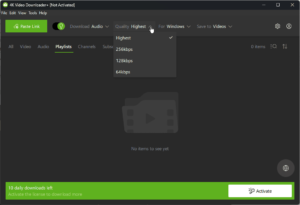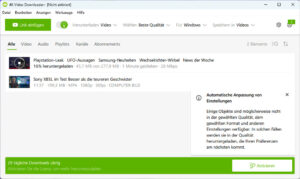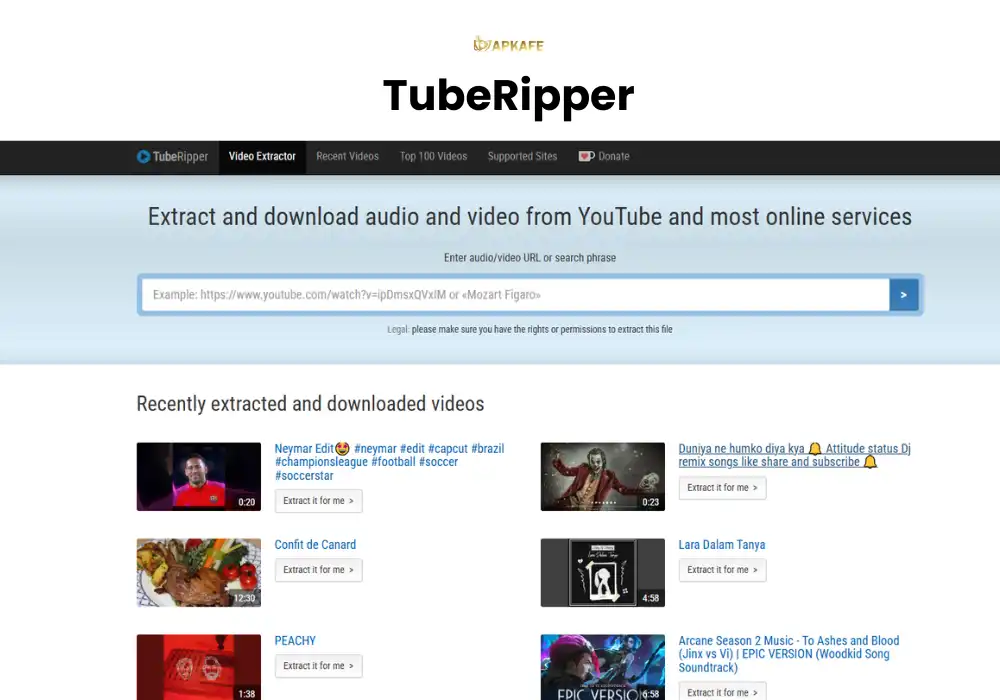Learn how to download videos in high quality with 4K Video Downloader. Explore its features, supported platforms, comparisons with other tools, and user reviews.
- Supports high-resolution downloads up to 8K.
- Intuitive interface, suitable for all users.
- Allows batch downloading of playlists and channels.
- Multi-platform support enhances accessibility.
- The free version has limited features and restrictions.
- Some users may experience slower download speeds with large files.
Unlocking 4K Video Downloader for High-Quality Video Downloads

Are you searching for a reliable tool to download high-quality videos from platforms like YouTube and Vimeo? 4K Video Downloader is here to help! With its user-friendly interface and powerful features, this software allows you to download videos, playlists, and channels effortlessly. In this guide, we’ll delve into its key benefits, supported formats, and how it stacks up against other popular video downloading applications.
Highlights:
- Download videos in stunning 4K and 8K quality.
- Supports various video formats and subtitles.
- User-friendly interface suitable for all levels.
Overview:
4K Video Downloader is a powerful and versatile software that enables users to download videos, playlists, channels, and subtitles from popular streaming platforms. Its ability to handle high-resolution content makes it an ideal choice for anyone who appreciates high-quality video. Whether you want to save your favorite YouTube videos for offline viewing or extract audio for your playlists, 4K Video Downloader is a dependable solution.
>> Top YouTube Video Downloader Apps for Your Android
>> Toplist of Best 6 TikTok Video Download Apps
>>Top 9 YouTube Video Downloaders for PC
>>Top 4 YouTube Video Downloaders for iOS
Key Features and Benefits of Using 4K Video Downloader:
- High-Quality Downloads: Easily download videos in resolutions up to 8K, ensuring you experience content at its best.
- Playlist and Channel Downloads: Download entire playlists or channels from YouTube, saving you time and effort.
- Subtitle Support: Download subtitles in multiple languages or extract them as separate files.
- Cross-Platform Compatibility: Works seamlessly on Windows, macOS, and Linux.
- User-Friendly Interface: Simple and intuitive design makes downloading videos easy for everyone.
- Smart Mode: Apply preferred settings to all downloads with just one click, streamlining the process.
- Audio Extraction: Convert videos to audio formats like MP3 and M4A for easy listening.
Supported Platforms and Formats:
4K Video Downloader supports a variety of platforms, including:
- YouTube
- Vimeo
- Dailymotion
- Twitch
Supported formats include:
- Video: MP4, MKV, FLV
- Audio: MP3, M4A, OGG
- Subtitles: SRT, ASS
Pricing
4K Video Downloader offers the following licensing options:
Plan | Price |
Starter | Free |
Lite | $15 / year |
Personal | $25 / lifetime |
Pro | $60 $45 / lifetime |
Comparison with Other Applications
When evaluating 4K Video Downloader, it’s essential to see how it stacks up against other popular video downloading tools. Here’s a comparison with four notable competitors:
Feature | 4K Video Downloader | VidJuice | PPTube | AllMyTube | Yt Saver |
Video Quality | Up to 8K | Up to 8K | Up to 4K | Up to 4K | Up to 4K |
Playlist Downloading | Yes | Yes | Yes | Yes | Yes |
Subtitle Downloading | Yes | Yes | No | Yes | Yes |
Cross-Platform | Yes | Yes | Yes | Yes | Yes |
Free Version Available | Yes | Yes | No | Yes | Yes |
Built-in Converter | Yes | Yes | Yes | Yes | No |
Supported Operating Systems | Windows, macOS, Linux | Windows, macOS | Windows | Yes | Windows, macOS |
See details |
Pros and Cons of the Application:
Pros:
- Supports high-resolution downloads up to 8K.
- Intuitive interface, suitable for all users.
- Allows batch downloading of playlists and channels.
- Multi-platform support enhances accessibility.
Cons:
- The free version has limited features and restrictions.
- Some users may experience slower download speeds with large files.
User Reviews and My Comments:
User Reviews:
- Username: VideoLover99
Rating: ⭐⭐⭐⭐⭐
Review: “4K Video Downloader is a game changer! The ability to download videos in 4K quality is fantastic. I can easily save my favorite YouTube playlists for offline viewing, and the subtitle download feature is a big plus!”
- Username: TechGuru87
Rating: ⭐⭐⭐⭐
Review: “Great software with a user-friendly interface. I love how I can download entire channels in just a few clicks. However, I wish the free version had fewer limitations.”
- Username: MovieBuff123
Rating: ⭐⭐⭐⭐⭐
Review: “Absolutely love this tool! It works flawlessly and downloads videos in high quality. The smart mode feature makes my life so much easier. Highly recommend it!”
- Username: StreamingFanatic
Rating: ⭐⭐⭐
Review: “While the software is reliable and does what it promises, I’ve noticed slower download speeds with larger files. It’s good, but I expected a bit more efficiency.”
- Username: MusicAddict45
Rating: ⭐⭐⭐⭐⭐
Review: “I’ve been using 4K Video Downloader for months, and it’s simply the best! I can extract audio from videos and save them as MP3s, which is perfect for my music playlists.”
- Username: TravelerVlogs
Rating: ⭐⭐⭐⭐
Review: “4K Video Downloader is a reliable tool for downloading travel vlogs. I appreciate the high-quality downloads and the option to choose different formats. Just wish the free version had more features.”
My Comments:
Having used 4K Video Downloader, I can confidently say it’s one of the best tools for downloading high-quality videos. Its ability to download up to 8K resolution is impressive, and the user-friendly interface makes it easy for anyone to use.
The batch downloading feature saves time, especially when downloading entire playlists or channels. I also appreciate the option to download subtitles, which enhances the viewing experience. While the free version has some limitations, it still offers great functionality.
Overall, 4K Video Downloader is a reliable and efficient choice for anyone looking to download videos easily. I highly recommend it!
How to Download and Use 4K Video Downloader:
- Download: At the top of this article or right below you will see the buttons “Download for Windows”; “Download for macOS”. Click on the button that corresponds to your operating system.
- Install: Open the downloaded file and follow the installation instructions.
- Copy Video URL: Go to the video you want to download and copy its URL.
- Open 4K Video Downloader: Launch the application on your device.
- Paste Link: Click the “Paste Link” button, and the software will analyze the link.
- Select Format and Quality: Choose the desired format and resolution.
- Download: Click the “Download” button to save the video.
Frequently Asked Questions (FAQs):
-
Can I download private videos?
4K Video Downloader does not support downloading private videos unless you have access and enter your account login information.
-
Can I use 4K Video Downloader for commercial purposes?
No, 4K Video Downloader is intended for personal use only. Downloading videos for commercial purposes may violate copyright laws and platform terms of service.
-
Do I need an internet connection to install and use 4K Video Downloader?
Yes, an internet connection is required to download the initial software. Once installed, you can download videos without an internet connection, but you will need internet access to access online videos.
-
Does 4K Video Downloader include video editing features?
4K Video Downloader does not come with built-in video editing features. However, you can download videos and use other video editing software to make any necessary edits.
Conclusion
In conclusion, 4K Video Downloader is a powerful tool for anyone looking to download high-quality videos easily. With its robust features and user-friendly design, it’s perfect for both casual users and video enthusiasts alike. Don’t miss out on your favorite content!
Download 4K Video Downloader today and start your video downloading journey!
Read more:
- Videoder – Best for downloading videos from various platforms with customizable formats and resolutions.
- SnapTick – Best for quickly downloading TikTok videos without watermarks, ensuring a smooth user experience.
- SaveTT – Best for saving TikTok videos effortlessly, focusing on speed and simplicity for users.
- 4k Download – Best for high-quality video downloads in 4K resolution from multiple sites, ideal for video enthusiasts.
User Reviews