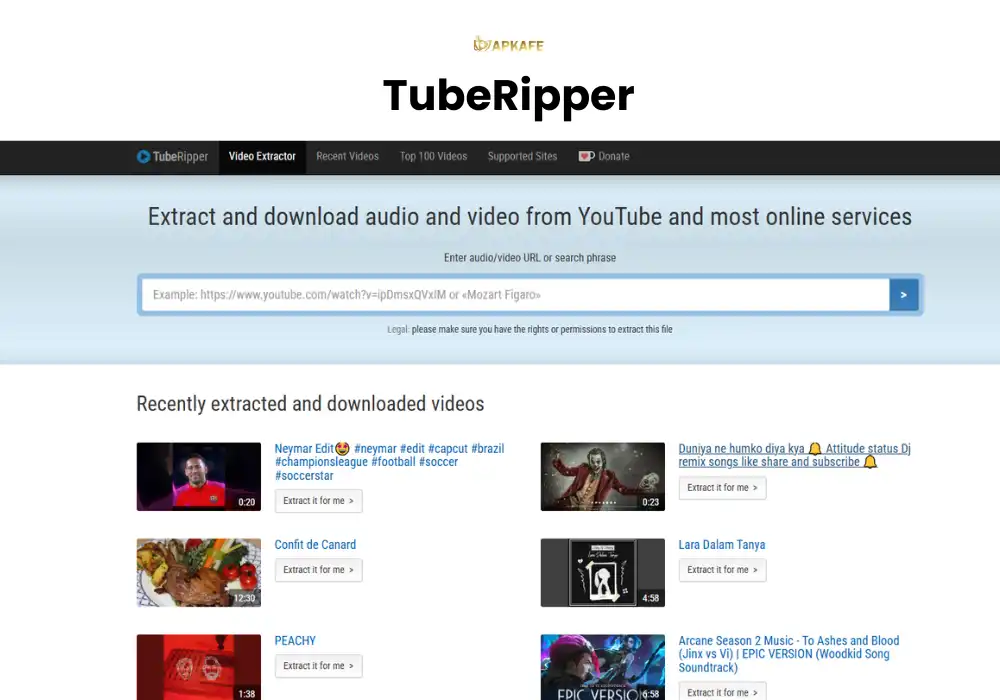Flash Video Downloader is a Chrome extension, which helps you find and download links to videos, pictures, audio and files of different formats on the page.
Flash Video Downloader is a Chrome extension, which helps you find links to videos, pictures, audio and files of different formats on the page you are viewing. When the arrow on the add-on button changes its color to blue, it means that the add-on has found a downloadable video so you can easily download any video or flash video from almost any website, including Fly Video, Facebook, and many more.
So, basically, this extension is simply one of the most accessible tools to use as it automatically detects the videos shown on any page and once you click on its button in the upper right corner, it will show you all the available videos that you can download along with their sizes.
What is Flash Video Downloader Plus?
While Flash Video Downloader is an old version, Flash Downloader Plus is a new updated version with a nice interface and faster speed. Try it and notice the difference!
The tool provides you an easier way to find out where the actual media file is located on the server. Once found, an number mark is shown on the extension icon indicating that media file is available for download.
Best bits of Flash Video Downloader
- Free with no Ads
- A huge number of languages supported
- Supports various formats: swf, flv (Flash), avi, mkv, mp4, mpg, wmv and more (Video).
- Downloads multiple videos simultaneously.
- Downloads almost from 99% of video hosting websites
- Protects users’ personal information.
Its downsides
- It is not responsible for available files downloaded from webpages. Therefore, users should check permissions copyright of web.
- It cannot download Youtube videos due to the restrictions of Chrome web store.
(If you want to download Youtube videos, please refer apps to download videos from Youtube)
How to download Flash Video Downloader
Because it is a Chrome extension, so you can easily download it on your Windows PC & Mac. What you need to do is:
Step 1. Launch Google Chrome.
Step 2. Go to Apkafe.com and Search
Step 3. Then, search for Flash Video Downloader in the search bar.
Step 4. Click Download button.
After downloading and installing, there will be an arrow down button on your top right corner of your browser. Now, you can easily find and download videos on the current page using this extension.
Can I use Flash Video Downloader on Firefox?
> Unfortunately, the extension is current not working on Firefox. This add-on was blocked because it violates Mozilla’s policies by executing remote code.
User Reviews