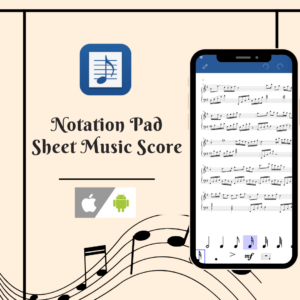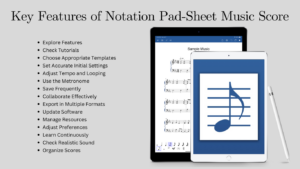Discover the ultimate sheet music creator app, Notation Pad-Sheet Music Score, for composers and musicians. Explore its comprehensive features, benefits, pricing details, and how it compares to other music notation apps. Download now and unlock your musical creativity!
- User-Friendly Interface: Easy for all skill levels.
- Extensive Notation Options: Supports various musical styles.
- Real-Time Collaboration: Edit scores together easily.
- High-Quality Playback: Realistic sound for compositions.
- Flexible Export Options: Export in multiple formats.
- Comprehensive Instrument Support: Wide range of instruments available.
- Customizable Features: Adjust elements to fit needs.
- Educational Resources: Tutorials for beginners provided.
- Subscription Cost: Weekly fee can be expensive.
- Learning Curve: Overwhelming for new users.
- Performance Issues: Glitches on complex scores.
- Limited Free Features: Basic features in free version.
- In-App Purchases: Additional costs may add up.
- Interface Overload: Too many features for some.
- Frequent Updates: Constant changes can be disruptive.
Are you a music enthusiast or a professional composer seeking a powerful tool to bring your musical ideas to life? Notation Pad-Sheet Music Score is meticulously designed to cater to musicians of all levels, offering an intuitive interface and a wealth of features to streamline your composition process. Whether you’re a beginner learning the basics or a seasoned composer working on complex pieces, Notation Pad-Sheet Music Score is your go-to solution for composing, editing, and managing musical scores with ease. In this comprehensive guide, we will delve into the app’s functionality, key features, benefits, pricing, and its competitive edge over other music notation apps.
Notation Pad Sheet – Music Score: Top Sheet Music Creator App: Craft and Edit Music with Ease
Overview of the Notation Pad-Sheet Music Score
Notation Pad-Sheet Music Score is an advanced tool that provides a seamless experience for composing, editing, and managing musical scores. With its user-friendly design and robust functionality, the app supports a wide range of musical needs, from crafting simple melodies to orchestrating intricate symphonies. It is ideal for musicians who wish to record their inspiration on the go, as well as those who want to learn and perfect their music notation skills.
Key Features of Notation Pad-Sheet Music Score
- User-Friendly Interface:
-
-
- Intuitive design suitable for all skill levels.
- Easy navigation and accessibility for beginners and advanced users.
-
- Extensive Notation Options:
-
-
- Supports various note types, clefs, key signatures, and dynamic markings.
- Versatile for both simple and complex musical compositions.
-
- Real-Time Collaboration:
-
-
- SharePlay feature allows multiple users to collaborate on the same score simultaneously.
- Ideal for group projects and collaborative composition efforts.
-
- High-Quality Playback:
-
-
- Realistic sound playback that accurately represents live performance.
- Valuable for reviewing and refining compositions.
-
- Flexible Export Options:
-
-
- Export compositions in multiple formats including MusicXML, MIDI, PNG, and PDF.
- Ensures compatibility with other music software and platforms.
-
- Comprehensive Instrument Support:
-
-
- Includes a wide array of instruments, from piano and guitar to more specialized instruments.
- Suitable for composing for diverse ensembles and genres.
-
- Customizable Features:
-
-
- Adjustable elements such as tempo, key signatures, and time signatures.
- Tailor compositions to fit specific needs and vision.
-
- Educational Resources:
-
-
- Tutorials and guides available for beginners to learn how to use the app effectively.
- Supports new users in understanding music notation and composition.
-
- Offline Access:
-
-
- Available with a subscription, allowing users to work on compositions without an internet connection.
- Convenient for traveling or working in areas with poor connectivity.
-
- Hands-Free Page Turning:
-
- Compatible with accessories like AirTurn and Pageflip for live performances.
- Enhances the ease of page turning during performances.
Benefits of Using the App:
Enhanced Composition Experience:
- Streamlined Creation: The intuitive interface simplifies the process of composing, editing, and managing musical scores, allowing users to focus more on creativity.
- Versatile Notation Options: Supports a wide range of musical notations, accommodating various styles and complexities, from simple melodies to full orchestrations.
Effective Practice and Refinement:
- High-Quality Playback: Realistic sound playback helps users hear how their compositions will sound in a live performance, making it easier to identify and refine musical elements.
- Customizable Practice Tools: Adjustable tempo, looping, and metronome features aid in mastering challenging sections and improving performance skills.
Collaborative Opportunities:
- Real-Time Collaboration: SharePlay feature enables multiple users to work on the same score simultaneously, facilitating collaborative projects and group compositions.
- Community Interaction: Engage with other musicians and composers through shared scores, tips, and advice within the app’s active community.
Flexibility and Convenience:
- Flexible Export Options: Export compositions in various formats (MusicXML, MIDI, PNG, PDF) for easy sharing and compatibility with other music software and platforms.
- Offline Access: Download scores for offline use, ensuring productivity and practice even without internet connectivity.
Educational Support:
- Tutorials and Guides: Access to educational resources helps beginners quickly learn how to use the app’s features and improve their music notation skills.
- Comprehensive Instrument Support: A wide array of instruments supports diverse musical ensembles, making it easier to compose for different settings and genres.
Performance Enhancements:
- Hands-Free Page Turning: Compatible with accessories like AirTurn and Pageflip, making live performances more convenient by eliminating the need to manually turn pages.
Customizability and Precision:
- Adjustable Elements: Customize tempo, key signatures, and time signatures to fit the specific needs of your composition, ensuring your music is exactly as you envision it.
High-Quality Tools:
- Robust Functionality: Advanced tools and features cater to both novice and experienced composers, providing a comprehensive solution for music creation and editing.
Pricing
The app is available for free, but offers several in-app purchases to enhance your experience:
- Unlimited Access: $6.99 per week
- Unlimited Access Monthly: $14.99 per month
- Extras Package: $19.99
- All Instruments Pack: $4.99
- Strings Instrument Group: $1.99
- Brass Instrument Group: $0.99
- Reed Instrument Group: $0.99
- Guitar Instrument Group: $0.99
- Ensemble Instrument Group: $0.99
- Pipe Instrument Group: $0.99
These options provide various levels of access and additional features, allowing you to tailor the app to your specific needs.
Comparison with Other Music Notation Apps:
Feature | Notation Pad-Sheet Music Score | MuseScore | Musicnotes Sheet Music Player | Sheet Music Scanner | Music Writer |
Sheet Music Library | Not specified | Extensive (over 1.5 million scores) | Over 400,000 arrangements | Limited to scanned scores | Varies by version and source |
Real-Time Collaboration | SharePlay feature | Not available | Over 400,000 arrangements | Not available | Not available |
Playback Quality | High-quality playback | High-quality playback | Realistic sound | N/A (Scanned scores) | High-quality playback |
Export Options | MusicXML, MIDI, PNG, PDF | MusicXML, MIDI, PDF, MP3 | PDF, MIDI, and MusicXML | PDF, Image formats | PDF, MIDI, and other formats |
Offline Access | Yes (with subscription) | Yes (with subscription) | Limited without internet | N/A | Yes (depends on version) |
Customizable Features | Tempo, key signatures, time signatures | Tempo, key signatures, more | Limited without internetTransposition, annotations | Limited customization | Tempo, key signatures, more |
Educational Resources | Tutorials and guides | Extensive tutorials and community | Basic tutorials and resources | No educational resources | Basic tutorials and help guides |
Subscription Cost | $6.99 per week | Free; Pro version available | Free; Premium features available | Free and paid options available | Varies by version and subscription |
Learning Curve | Moderate | Moderate to high | Low to moderate | Low to moderate | Moderate to high |
Performance Issues | Occasional glitches | Rare issues | Occasional performance issues | Depends on scanning quality | Rare issues |
User Interface | User-friendly | Clean, but feature-rich | User-friendly | Simple for scanning | User-friendly and intuitive |
See details |
User Reviews:
User | Reviews | Rating |
Steel | Ads, so many ads, wanna load a song? Ad. Wanna save? Ad. Need to go back a to a menu? Ad. Frankly I was shocked I was allowed to even add some notes to the page without an ad playing between each note. Besides that, adding notes is hard. Moving AT ALL when tapping and holding over the page will move the page rather than add a note. And since that is the main thing I'm doing when writing, this is a deal breaker 100% | 1/5⭐ |
Loic O'Neil | So far, this app is great. The people who complain about ads are kinda stuck up, because there's only an ad when you return to the homepage. If you're really serious about writing music, the ads shouldn't be a problem to you. If you're really REALLY serious about music, buy no ads (though I don't know if that's an option by itself, I haven't checked). This is the fourth music writing app that I've tried without paying for premium and it's really great! Btw placing notes is quick and easy too. | 4/5⭐ |
SophiaDraco | app basically useless if I can't export my work... it crashes and I'm not sure if it actually exports I don't know where the folder is some people said it works. don't wanna manually copy and paste lmao I thought this super lite app would just be aight with limiting features but nope time to get musescore it's not like I'm low on storage, oh wait jk the mobile version sint editor time to find other sheet music making app bye | 2/5⭐ |
RCeallaigh | Beginner SongWriterLove this app. I was watching a vlog on the top songwriting apps and this was suggested as #10. I understand music theory and song progression through learning to playing and playing the violin for so long, but I’ve never created my own music. I’m teaching myself to write music and songs based on my experiential knowledge. This app is amazing for people who can sight read and play an instrument by ear because it so easy to put a note on the page, play it and build on it to make the sound or song as you hear it in your mind. The written notes are placed along a score and helps to remove the necessity of constantly having an instrument available. It’s so easy to use from editing, deleting, adding, saving. It’s so great. Check it out. In my opinion, it’s definitely worth the purchase. It’s not going to create a whole song with the ability to introduce multiple instruments or effects available in a mixing studio. But it’s perfect for creating sheet music verbatim or using it to build the skeleton of a song that you may choose to upload into another program to add Sound FX, vocals, drum beats, etc. I love it. Check it out. I hope I’ve described the app in enough detail on how it’s benefited me in order to know whether it’s a great fit for you. | 5/5⭐ |
Guydu | Very versatile and great to useI am a sophomore in high school that likes to create music from scratch... I don’t have any expensive monthly computer music subscription that is hard to use or expensive... All I have to make music with is a tiny 4 year old iPhone SE... I found this app and after I little whole of searching I was about to give up... I downloaded it and found how easy this was to use and how well it put chords and multiple parts together... I have stretched this app out to its limits with its max of 8 parts along with chords and this second line feature that allows you to put two parts on one line... this app almost perfectly read out the music and can handle a simple duo or solo to even homemade symphonies... this app is definitely worth the money but it has a couple of issues with sound defects and some chords that are supposed to work like octave down G chord (key of B flat) on Trombone is very out of tune... along with other chords on specific instruments... And some of the instruments can’t handle fast moving parts... (contrabass is one) But I’ve found this app very useful and user friendly and I give it 5 big ones. | 5/5⭐ |
My Review:
The Notation Pad-Sheet Music Score app stands out as a powerful tool for musicians, offering a range of features designed to enhance the composition and editing process. While it provides many benefits, it’s important to consider both its strengths and potential limitations to determine if it’s the right fit for your needs. Here’s a detailed look at what the app has to offer, along with some areas where it may fall short:
Pros:
- User-Friendly Interface: The app’s intuitive design ensures that users of all skill levels can quickly get accustomed to its functionalities. Whether you’re a beginner or a seasoned composer, the interface is straightforward and accessible.
- Extensive Notation Options: Supports a wide range of musical notations, including various note types, clefs, key signatures, and dynamic markings, making it versatile for different musical styles and requirements.
- Real-Time Collaboration: The SharePlay feature allows multiple users to edit and collaborate on the same score simultaneously, ideal for group projects, educational settings, or collaborative composition efforts.
- High-Quality Playback: Realistic sound playback accurately represents how your music will sound in a live performance, providing a valuable tool for reviewing and refining compositions.
- Flexible Export Options: Export compositions in multiple formats, including MusicXML, MIDI, PNG, and PDF, for easy sharing and compatibility with other music software and platforms.
- Comprehensive Instrument Support: Includes a wide array of instruments, from common ones like piano and guitar to more specialized instruments, allowing composition for diverse ensembles and genres.
- Customizable Features: Users can adjust various elements like tempo, key signatures, and time signatures to fit their specific needs, ensuring compositions are precisely tailored to their vision.
- Educational Resources: Provides tutorials and guides for beginners to learn how to use the features effectively, which is valuable for those new to music notation and composition.
Cons:
- Subscription Cost: The weekly subscription fee of $6.99 may be steep for users who only need basic features. This cost might deter casual users or those looking for a more budget-friendly option.
- Learning Curve: The app’s wide range of options can be overwhelming for beginners. There is a steep learning curve as users familiarize themselves with all the capabilities and settings.
- Occasional Performance Issues: Some users report performance glitches or crashes, particularly when working with very complex scores or on older devices.
- Limited Free Features: The free version is basic and lacks access to many advanced features available in the paid subscription. Users seeking extensive functionality will need to invest in a subscription or in-app purchases.
- In-App Purchase Costs: Additional in-app purchases for instrument packs and advanced features can add up, which may be a consideration for users looking for a more cost-effective solution.
- Interface Overload: Advanced features and settings might be overwhelming for users who prefer a simpler, more streamlined experience. Navigating through all the options can sometimes feel cumbersome, especially for those unfamiliar with music notation software.
- Frequent Updates: Regular updates and feature additions are beneficial but may require users to constantly adapt to new changes, which can be a hassle for those who prefer a stable, unchanging interface.
How to Download:
- At the top of this article or right below you will see the buttons “Download for Android”; “Download for iOS”.
- Click on the button that corresponds to your operating system.
- Follow the instructions to download and install.
How to Use:
Create a New Score:
- Open the App: Launch the app from your device’s home screen or application folder.
- Start a New Project: Tap or click on “New Score” to begin a fresh composition. You may be prompted to select a template or start from scratch.
Set Up Your Composition:
- Choose Instruments: Select the instruments you want to include in your score. The app will provide a range of options from common to specialized instruments.
- Configure Settings: Set the key signature, time signature, and tempo for your composition. These can be adjusted later as needed.
Enter Musical Notation:
- Add Notes: Use the app’s notation tools to input notes onto the staff. You can typically do this by tapping on the staff or using a virtual keyboard.
- Insert Symbols: Add other musical symbols such as dynamics, articulations, and repeats using the app’s toolbar or menu options.
Edit and Refine:
- Move or Delete Notes: Click or tap on notes to move them or use delete options to remove unwanted notes or symbols.
- Adjust Settings: Modify elements like tempo, key signatures, and time signatures through the settings menu to refine your composition.
Use Practice Tools:
- Adjust Playback: Use tempo control, looping, and metronome features to practice specific sections of your composition or hear how changes affect the playback.
- Listen to Playback: Play back your composition to review and make adjustments based on how it sounds.
Collaborate:
- Share Your Score: Use the SharePlay feature to invite others to collaborate on your score. Provide access permissions and communicate with collaborators as needed.
- Review Changes: Monitor and integrate feedback or edits made by collaborators into your composition.
Export Your Work:
- Choose Export Format: Select the desired export format (MusicXML, MIDI, PNG, PDF) based on how you plan to use or share your score.
- Save or Share: Save the exported file to your device or share it via email, cloud storage, or other platforms.
Access Offline Features:
- Download Scores: If you have a MuseScore PRO subscription, download your scores for offline access. This is useful for practicing or composing without an internet connection.
Explore Educational Resources:
- Access Tutorials: Utilize the app’s built-in tutorials and guides to learn more about advanced features and improve your skills in music notation and composition.
Customize Your Experience:
- Adjust Preferences: Set up any preferences such as theme, layout, or other customizable features to tailor the app to your workflow and personal preferences.
By following these steps, you can effectively use the Notation Pad-Sheet Music Score app to create, edit, and manage your musical compositions with ease.
Tips for Best Results:
- Familiarize Yourself with the Interface:
-
-
- Explore Features: Spend some time exploring the app’s interface and tools to get comfortable with where everything is located and how it works.
- Check Tutorials: Use any available tutorials or guides to learn how to utilize advanced features effectively.
-
- Use Templates Wisely:
-
-
- Choose Appropriate Templates: Start with a template that matches your composition needs (e.g., solo piano, full orchestra) to streamline the setup process and ensure all relevant instruments are included.
-
- Set Up Your Composition Correctly:
-
-
- Accurate Initial Settings: Ensure you correctly set key signatures, time signatures, and tempo at the beginning to avoid having to make major adjustments later on.
-
- Utilize Practice Tools:
-
-
- Adjust Tempo and Looping: Use the tempo control and looping features to practice difficult sections of your composition. This will help you focus on specific areas and improve your performance.
- Use the Metronome: Incorporate the metronome feature to maintain consistent timing and rhythm during practice.
-
- Regularly Save Your Work:
-
-
- Save Frequently: Save your composition regularly to avoid losing any changes. This is especially important if you’re working on a complex or lengthy piece.
-
- Take Advantage of Collaboration Features:
-
-
- Collaborate Effectively: When using the SharePlay feature, clearly communicate with your collaborators about what changes or input you need. Review and integrate feedback to enhance your composition.
-
- Export in Multiple Formats:
-
-
- Choose the Right Format: Export your composition in various formats (MusicXML, MIDI, PDF) based on how you plan to use or share it. This ensures compatibility with other software and platforms.
-
- Maintain Device Performance:
-
-
- Update Software: Keep your app and device software up-to-date to benefit from the latest features and performance improvements.
- Manage Resources: Close other applications and processes while using the app to ensure it runs smoothly, especially when working with large or complex scores.
-
- Customize Your Experience:
-
-
- Adjust Preferences: Set preferences such as layout and theme to suit your working style. Customizing these settings can make your workflow more efficient and enjoyable.
-
- Leverage Educational Resources:
-
-
- Learn Continuously: Use the app’s educational resources to continuously improve your skills in music notation and composition. Explore new techniques and features to enhance your compositions.
-
- Test Playback Regularly:
-
-
- Check Realistic Sound: Regularly play back your composition to ensure that it sounds as expected. Make necessary adjustments based on how it sounds to refine your piece.
-
- Keep an Organized Score Library:
-
- Organize Scores: Use the app’s features to organize your scores into set lists or folders. This will help you easily access and manage multiple compositions.
By following these tips, you can maximize the effectiveness of the Notation Pad-Sheet Music Score app and enhance your overall composition and editing experience.
To explore more about the top music notation apps, check out our list of the 5 best music notation apps.
Common Issues:
-
- Performance Glitches:
-
-
- Issue: Users may experience performance glitches, especially when working with large or complex scores, or on older devices.
- Solution: Ensure your device meets the app’s requirements, close other applications to free up resources, and keep the app updated.
-
- Learning Curve:
-
-
- Issue: Beginners might find the extensive range of features overwhelming and struggle to navigate the app efficiently.
- Solution: Take advantage of tutorials and guides provided within the app. Start with basic functions and gradually explore advanced features.
-
- Subscription Costs:
-
-
- Issue: The weekly subscription fee for advanced features can be expensive for users only needing basic functionality.
- Solution: Evaluate whether the subscription’s benefits justify the cost for your needs. Consider whether the free version meets your requirements or if a different app might be more cost-effective.
-
- Limited Free Features:
-
-
- Issue: The free version of the app lacks many advanced features that are only available through the paid subscription.
- Solution: Determine if the additional features provided by the subscription are essential for your work. If not, make the most of the available free features.
-
- In-App Purchase Costs:
-
-
- Issue: Additional in-app purchases for instrument packs and features can add up, making the app less budget-friendly.
- Solution: Plan your budget for in-app purchases and prioritize the features or instruments that are most essential for your compositions.
-
- Occasional Crashes:
-
-
- Issue: Some users may experience crashes or stability issues, particularly with complex scores or on older hardware.
- Solution: Regularly update the app to benefit from bug fixes and performance improvements. Save your work frequently to minimize the impact of crashes.
-
- Complex Interface:
-
-
- Issue: The app’s advanced features and settings may be difficult to navigate, particularly for users who prefer a simpler interface.
- Solution: Familiarize yourself with the interface through tutorials and practice. Customize the interface to streamline your workflow and reduce clutter.
-
- Connectivity Issues:
-
-
- Issue: Limited offline functionality may affect users who need access to their scores without an internet connection.
- Solution: Download important scores and resources before going offline. If a subscription is available, utilize offline access features.
-
- Inconsistent Quality of Support:
-
-
- Issue: Users might encounter varying levels of support quality or response times from the app’s customer service.
- Solution: Consult the app’s community forums and help resources for additional support. Consider reaching out through multiple channels if you experience delays.
-
- Frequent Updates:
-
- Issue: Regular updates can introduce new features or changes that require users to adapt frequently.
- Solution: Review update notes to understand new features and changes. Adjust your workflow as needed and provide feedback to the developers if you encounter issues with updates.
Frequently Asked Questions:
What is Notation Pad-Sheet Music Score?
- Answer: Notation Pad-Sheet Music Score is a comprehensive music notation app designed for composing, editing, and managing musical scores. It offers features such as real-time collaboration, high-quality playback, and extensive customization options for musicians of all levels.
How do I download and install the app?
- Answer: To download and install Notation Pad-Sheet Music Score, search for it in your device’s app store (Google Play Store or Apple App Store) and tap “Download” or “Install.” For desktop versions, visit the app’s official website or a trusted software distributor.
What features are available in the free version of the app?
- Answer: The free version includes basic notation tools, access to a limited set of instruments, and basic playback features. For advanced functionalities, such as real-time collaboration and extensive instrument libraries, a subscription is required.
What are the subscription options and costs?
- Answer: The app offers a weekly subscription for $6.99, which provides access to advanced features such as offline access, premium instrument packs, and additional practice tools. Pricing may vary, so check the app’s store page for the most current rates.
Can I collaborate with others using the app?
- Answer: Yes, the app’s SharePlay feature allows multiple users to collaborate on the same score in real time. This is useful for group projects, educational settings, or joint composition efforts.
Conclusion:
The Notation Pad-Sheet Music Score app is a powerful and versatile tool for composing, editing, and managing musical scores. With its intuitive interface, extensive features, and real-time collaboration capabilities, it’s an excellent choice for musicians of all levels. Whether you’re a professional composer or a music enthusiast, Notation Pad-Sheet Music Score provides everything you need to bring your musical ideas to life. Download the app today and elevate your music composition skills to new heights!
User Reviews