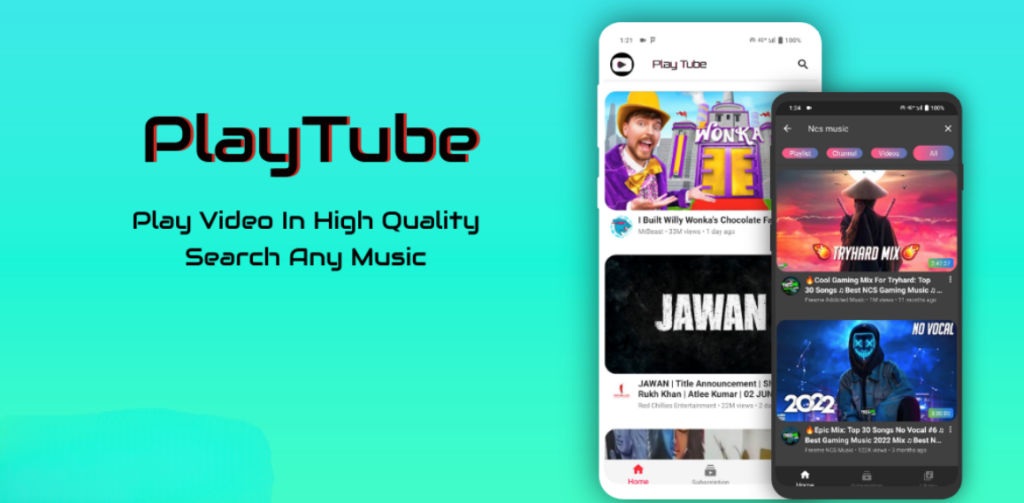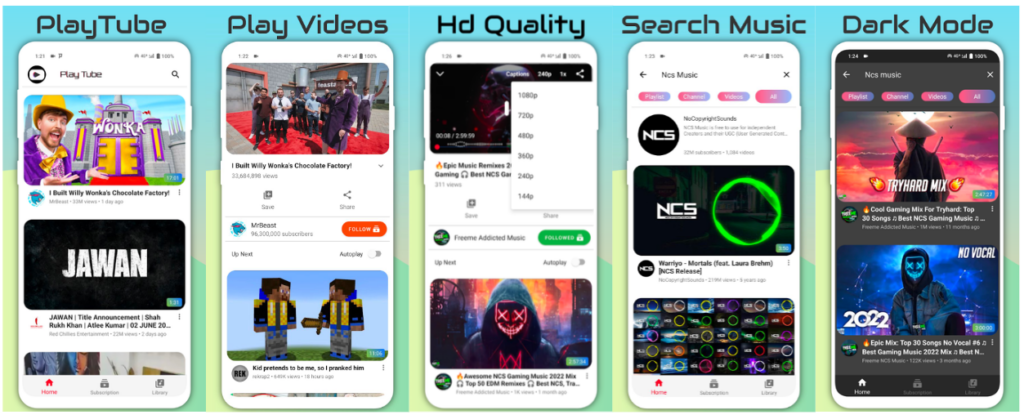Tired of ads disrupting your video streaming experience? Play Tube - Block Ads on Video is the perfect solution! Enjoy ad-free content, HD and 4K video support, popup screen mode, and many more features without needing to log in or root your device. Experience a smooth, uninterrupted video journey today!
Play Tube – Block Ads on Video – Free Download on Apkafe
Watch ad-free videos with Play Tube – Block Ads on Video. Enjoy HD and 4K content, use search filters, and explore popup screen mode.
Highlights:
- Block Ads on Videos
- No Login or Root Required
- HD and 4K Video Support
- Popup Video Mode and Search Filters
Introduction to Play Tube – Block Ads on Video
Play Tube – Block Ads on Video is a user-friendly video streaming app that allows you to enjoy your favorite content without the interruption of ads. With features like popup screen mode, HD and 4K support, dark/light mode, and advanced search filters, this app offers a superior video streaming experience. Plus, no login or device root is required, making it simple and convenient for anyone to use.
See more: GreenTuber block ads on videos
Pure Tuber: Video & MP3 Player
Key Features of Play Tube – Block Ads on Video
1. Ad-Free Video Streaming
With Play Tube, you can watch videos without being interrupted by ads. This allows you to enjoy seamless and uninterrupted streaming sessions.
- Ad Blocker: Automatically block ads on videos for a smoother experience.
- No Interruptions: Enjoy continuous video playback without commercial breaks.
2. Popup Video Mode for Multitasking
Play Tube features a popup screen mode that lets you watch videos while using other apps. This allows for multitasking, so you can enjoy your content while staying productive.
- Popup Video Screen: Watch videos in a floating window while browsing other apps.
- Flexible Viewing: Resize and move the popup screen to fit your needs.
3. HD and 4K Video Support
Whether you’re watching on a large screen or a mobile device, Play Tube supports high-resolution videos in both HD and 4K, ensuring a premium visual experience.
- High Resolution Support: Enjoy videos in 1080p, 2K, or even 4K quality.
- High FPS Support: Watch videos smoothly with high frame rate support.
4. Dark/Light Mode Options
Choose between dark and light mode based on your preference. Play Tube provides both options, allowing for a comfortable viewing experience in any lighting condition.
- Dark Mode: Reduce eye strain during nighttime viewing.
- Light Mode: A bright and clean interface for daytime use.
5. No Login or Root Required
Unlike other apps, Play Tube does not require you to log in or root your device. You can start watching your favorite videos right away without the hassle of creating an account.
- No Login Required: Instantly access all features without signing up.
- No Root Required: Use the app on any device without complex modifications.
6. Search Filters for Better Video Discovery
Play Tube makes it easy to find exactly what you’re looking for with its advanced search filters. You can refine your search results to discover new content or find specific videos faster.
- Search Filters: Improve your video search with filters like relevance, upload date, and more.
- Discover New Content: Easily find trending or recommended videos using the search tools.
7. Autoplay and Trending Videos
Play Tube also features an autoplay function, so the next video will play automatically. The trending page helps you stay up-to-date with the latest popular content.
- Autoplay: Continue watching without having to manually start the next video.
- Trending Videos: Discover popular videos across various categories.
How to Download and Install Play Tube – Block Ads on Video
- Go to Apkafe.com: Open your browser and visit Apkafe.com.
- Search for Play Tube: Type “Play Tube – Block Ads on Video” into the search bar.
- Download the APK: Click on the download button to get the Play Tube APK.
- Install the App: Once downloaded, locate the APK file and follow the instructions to install it on your device.
- Start Watching Ad-Free Videos: Launch Play Tube and begin your ad-free video journey!
Comparison with Other Ad Blocker Apps
Feature | Add New | Add New | Add New |
Ad-Free Videos | Yes | Yes | No |
Popup Video Mode | Yes | No | No |
HD/4K Support | Yes | Yes | Yes |
Dark/Light Mode | Yes | No | No |
No Login Required | Yes | Yes | No |
No Root Required | Yes | Yes | Yes |
Why Choose Play Tube – Block Ads on Video?
Play Tube – Block Ads on Video stands out from the competition with its user-friendly features and advanced video streaming capabilities. Its ad-blocking, popup video mode, and no-login requirement make it an ideal choice for anyone seeking a hassle-free video-watching experience. Plus, with HD and 4K support, Play Tube ensures you enjoy every moment in stunning quality.
Conclusion
If you’re looking for a smooth, ad-free video streaming experience, Play Tube – Block Ads on Video is the app for you. With features like popup mode, HD and 4K support, search filters, and dark/light mode, this app provides everything you need to enjoy videos without interruption. Download Play Tube today and start watching your favorite videos without the ads!
User Reviews