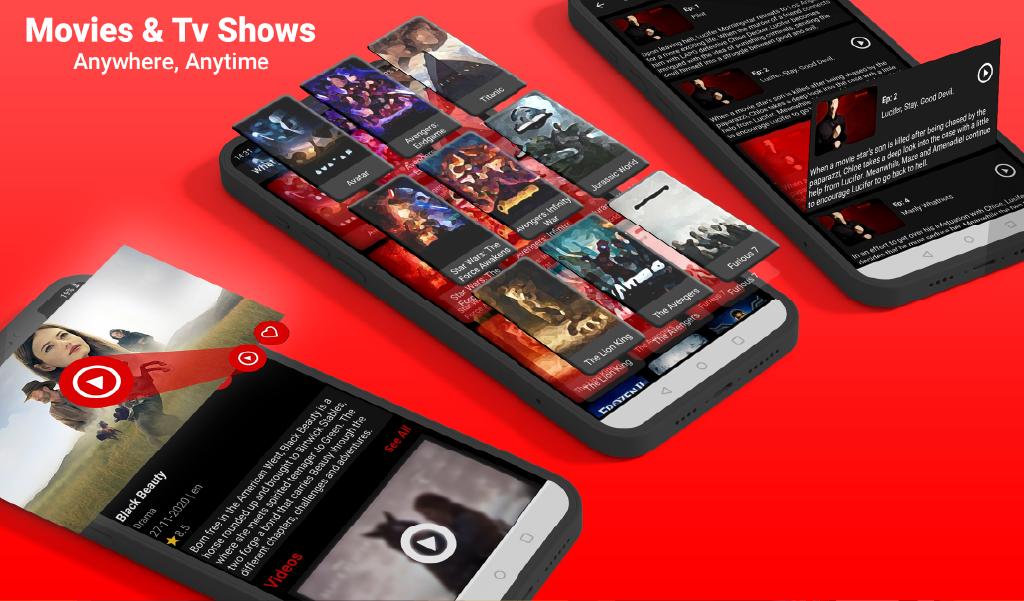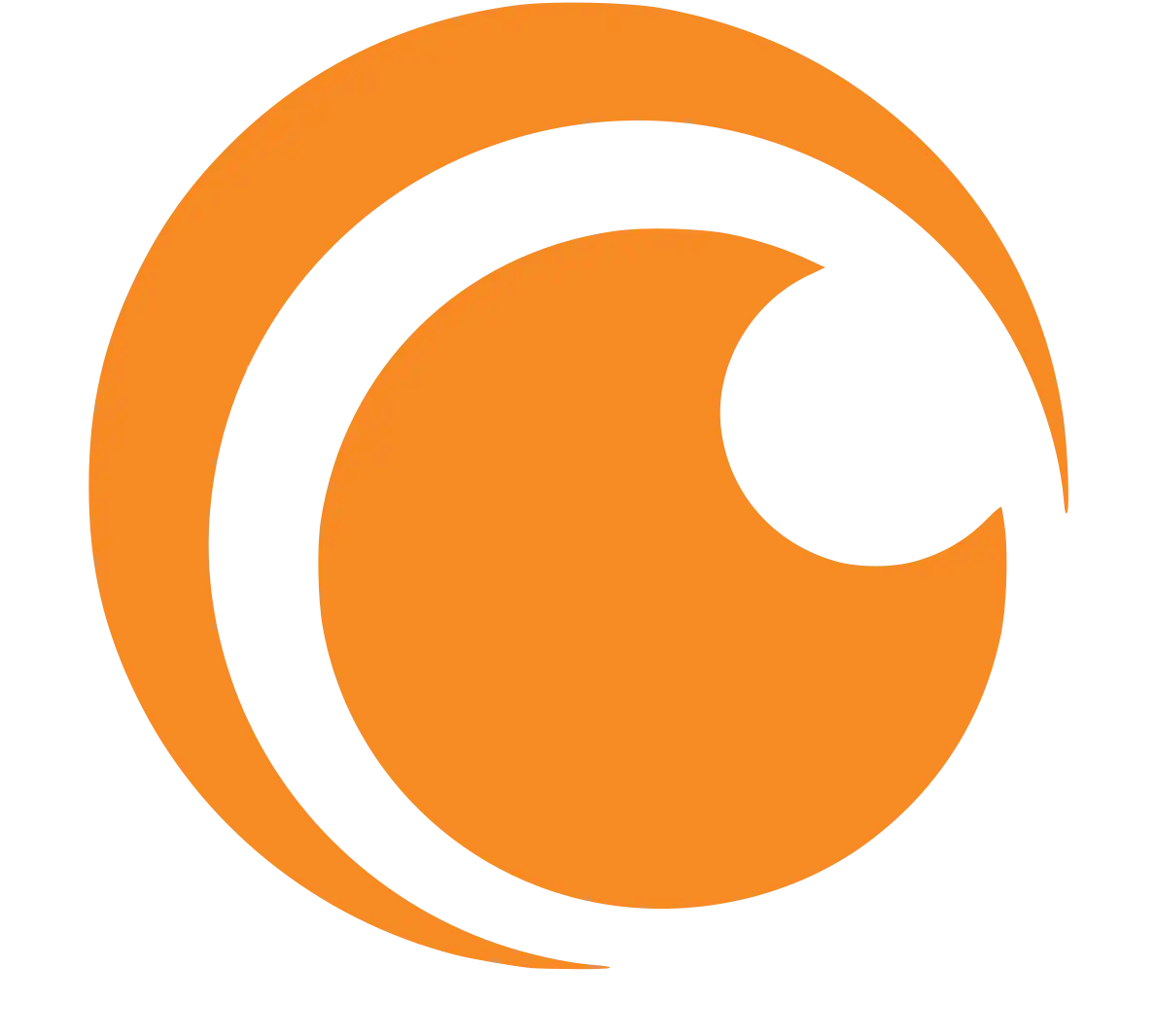https://youtube.com/shorts/LCQ7BG7naF0
Currently, Terrarium TV is one of the most popular movies watching applications on the Android operating system. It contains thousands of videos, movies, TV shows, live streams, and highly educational content for you to discover.
The app was developed by the famous programmer NitroXenon (Peter Chan). Terrarium TV makes it easy to keep track of movies with a variety of genres because they are gathered from many sources. This is one of the strongly supported movie viewing applications from the Reddit cohesive community.
The outstanding advantages
+ Completely free and transparent for users. You will not have to pay when renewing or upgrading your account on Terrarium TV.
+ High quality Full HD (1080p) and HD (720p) video source.
+ Allow users to download videos for offline seeing.
+ Each movie has multiple subtitles with different languages for you to select.
+ A huge video supply and a variety of genres such as movies (cinema, action, fiction, horror, etc.); live stream (game sport, makeup, cuisine, etc.); documentary program (war, historical monument, discovery of wild lands, etc.); video for learning in many areas (marketing, painting, singing, etc.).
+ Quick access source for Full HD and HD discs, mostly Google Drive.
+ Large number of programs including facts and materials.
+ Ability to mark (create a bookmark) attractive or valuable video for you to review whenever you want.
+ Support Chromecast device. Chromecast allows users to broadcast videos, music, movies, etc. of your smartphone to the TV screen via WiFi connection at home. So, you just need to have Terrarium TV and Chromecast for watching blockbuster movies on the big screen of the television.
New features are updated at the Premium Terrarium TV version
– All recently updated videos have HD 1080 quality.
– Each video will have several servers at various sources such as Google Drive, Amazon, etc.
– Add more links with CDN-FastServer and brand-new HD video providers.
– Fix subtitle service of OpenSubtitles.
– Repair the browser to check for new episodes.
How to download and install the Terrarium TV APK
You can click the links above this article to download Terrarium TV for iOS, Android, and PC. Then, you install it as usual.
How to watch a video on the Terrarium TV App
When the installation is finished, open the Terrarium TV app, and select the default video player program, YesPlayer.
After that, you can click on any movie or search for the name of the movie that you want to watch, then select the Play icon as shown below.
Click VERIFY, then proceed to verify that you are not a robot. Select the server that you want to see. Click on Play with subtitles.
The application starts downloading the subtitles. Click on any Subtitles that you want and start watching.
I hope you have interesting moments when enjoying Full HD without lag on Terrarium TV.
Read More: How To Stream Movies Safely Online – Everything You Need To Know
User Reviews