Best YouTube Video Downloaders for iOS
Downloading YouTube videos to your iOS device has never been easier, thanks to the variety of tools available. Whether you're looking to save videos for offline viewing, reduce data usage, or access content in different formats, there are several excellent YouTube video downloaders designed specifically for iOS. In this guide, we'll introduce the top YouTube video downloaders, discuss their key features, and help you choose the best one for your needs.
Best YouTube Video Downloaders for iOS
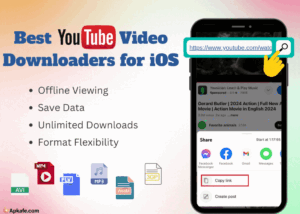
Looking for the best YouTube video downloader for iOS? Discover top apps like SaveFrom, YT1S, YT5s, and Y2Mate. Learn how to save videos quickly and easily on your iPhone or iPad!
Download tool | Best for | Rating |
Quick downloads from various platforms | ★★★★☆ | |
User-friendly YouTube downloads | ★★★★☆ | |
High-quality video downloads and batch processing | ★★★★☆ | |
Versatile downloading options | ★★★★☆ |
What Is a YouTube Video Downloader?
A YouTube video downloader is a tool that allows you to download videos directly from YouTube to your device for offline viewing. This is particularly useful when you don’t have access to the internet or want to save data. While YouTube itself doesn’t offer a download option on most videos, third-party apps and websites have made it easy to download and enjoy your favorite content on the go.
If you only need to download the audio from a YouTube video, check out our complete guide on How to Download MP3 From YouTube – Complete Guide
Why Choose YouTube Video Downloaders?
YouTube video downloaders offer several benefits, especially for iOS users who want offline access to videos. Here’s why you should consider using one:
- Offline Viewing: Watch videos anytime without an internet connection.
- Save Data: Download videos when connected to Wi-Fi and watch later without using mobile data.
- Unlimited Downloads: Access as many videos as you want, with no restrictions.
- Format Flexibility: Download videos in various resolutions or even convert them to audio files like MP3.
Top 4 YouTube Video Downloaders for iOS
1. SaveFrom
Overview:
SaveFrom is one of the most popular video downloaders for iOS. With its easy-to-use web interface or browser extension, users can quickly download videos from YouTube and other platforms. It supports multiple formats, providing a seamless experience for saving videos directly to your device without additional software.
Key Features:
- Download videos in multiple resolutions: 360p, 720p, 1080p.
- Save videos directly to your iOS device.
- Fast download speeds.
- Supports various platforms like YouTube, Vimeo, and Facebook.
Benefits:
SaveFrom is ideal for users looking for a browser-based solution to download videos without hassle. It’s simple, straightforward, and doesn’t require any extra software installation, making it convenient for quick video saving.
2. YT1S.com
Overview:
YT1S.com is a free, user-friendly YouTube downloader that works across multiple platforms, including iOS. It offers a fast and efficient way to convert and download videos directly from YouTube in multiple formats, making it a popular choice for iOS users.
Key Features:
- Convert videos to MP3 or MP4 formats.
- Supports a variety of video qualities: 144p, 720p, 1080p.
- No registration is needed.
- Compatible with most iOS browsers.
Benefits:
YT1S.com is perfect for users who need both video and audio downloads. Its minimalist interface and fast processing speeds ensure a smooth downloading experience, making it a reliable option for those on iOS devices.
3. Video Downloader Pro
Overview:
YT5s is a powerful tool for iOS users, enabling seamless video downloads from platforms like YouTube, Facebook, and Instagram. With its user-friendly interface and fast download speeds, it stands out as a top choice for saving videos offline.
Key Features:
- Fast Downloads: Quickly save videos without delays.
- Multiple Formats: Supports MP4, MKV, AVI, and more.
- Batch Downloads: Download multiple videos at once.
- Integrated Browser: Navigate and download directly within the app.
- High-Quality Videos: Supports up to 4K resolution.
Benefits:
YT5s is designed for easy navigation, allowing users to watch videos offline without an internet connection. Regular updates ensure the tool remains reliable and efficient for all your downloading needs.
4. Y2Mate
Overview:
Y2Mate is a versatile and fast YouTube downloader available online. It supports multiple video formats and allows users to download videos and music for free. Accessible via a web browser, Y2Mate is widely used by iOS users looking for high-quality downloads.
Key Features:
- High-speed video downloads.
- Supports up to 4K video quality.
- Download videos from YouTube, Facebook, and other platforms.
- No installation required.
Benefits:
Y2Mate is a go-to choice for users who want high-quality video and audio downloads with minimal effort. Its web-based interface allows users to easily download videos without needing to install additional apps, making it both efficient and user-friendly.
Comparison Table
Feature | SaveFrom | YT1S.com | YT5s | Y2Mate |
Download Resolutions | 360p, 720p, 1080p | 144p, 720p, 1080p | Up to 4K | Up to 4K |
Download Resolutions | Multiple formats | MP3, MP4 | MP4, MKV, AVI, and more | Multiple formats |
Batch Downloading | No | No | Yes | No |
Integrated Browser | No | No | Yes | No |
Registration Required | No | No | No | No |
Installation Required | No | No | Yes | No |
Ad Presence | Yes (in free version) | No | Yes (in free version) | Yes (in free version) |
Download Speed | Fast | Fast | Fast | High-speed |
See details |
Choosing the Right YouTube Video Downloader for You
When selecting a YouTube video downloader for iOS, it’s essential to consider your priorities:
- Casual Viewers:
If you just want to download a few videos for offline viewing, SaveFrom is perfect. Its straightforward interface allows for quick downloads without the need for additional software.
- Audio Enthusiasts:
If you’re interested in both video and audio, YT1S.com is ideal. It easily converts videos to MP3 or MP4, making it great for users who want to save music or soundtracks.
- Power Users:
For those who frequently download videos, YT5s is a robust choice. It supports batch downloads and high-quality video options, perfect for users who want speed and flexibility.
- Quality Seekers:
If you’re focused on getting the best quality, Y2Mate supports downloads up to 4K. It’s an excellent option for users who prioritize video resolution and clarity.
Frequently Asked Questions
- Are YouTube video downloaders legal?
Downloading videos for personal use is generally legal, but distributing them or downloading copyrighted content without permission can violate terms of service. Always check the copyright status of the content you want to download.
- Can I use these downloaders on platforms other than YouTube?
Yes, many video downloaders support multiple platforms. For instance, tools like Video Downloader Pro and Y2Mate allow downloading from sites like Facebook and Instagram in addition to YouTube.
- Do I need an internet connection to use these downloaders?
An internet connection is required to download videos. However, once the videos are saved to your device, you can watch them offline without any internet connection.
- Will using a video downloader affect the quality of the video?
Most video downloaders allow you to choose the quality of the video you wish to download. You can typically select from various resolutions, ensuring you get the best quality that suits your needs.
- Is there a limit on the number of videos I can download?
Some downloaders might have limitations on the number of simultaneous downloads or may restrict the total number of downloads per day. Check the specific terms of the downloader you choose for any such restrictions.
Conclusion
With so many YouTube video downloaders available for iOS, choosing the right one depends on your specific needs. Whether you prioritize speed, video quality, or additional features, tools like SaveFrom, YT1S, Video Downloader Pro, and Y2Mate offer excellent options for downloading videos quickly and easily. Explore these tools today and enjoy your favorite videos offline.
Ready to download YouTube videos on your iOS device? Try one of these top downloaders today and start enjoying offline content wherever you go!
If you’re interested in more YouTube tips and tricks, check out these helpful articles:
- How to Upload Videos to YouTube
- Create Professional YouTube Thumbnails
- How to Block Unwanted YouTube Channels
- Verify Your YouTube Account Easily
- Essential YouTube Tips
- YouTube ReVanced: A Must-Try Mod
For those looking for the best ways to download videos from popular platforms, check out these articles:
User Reviews











