Some Other Youtube Tips
Want to be more professional at using Youtube? Here’s a bunch of useful Youtube tips for you, such as how to change URL, quick way to embed youtube video on facebook, share playlist, etc. Check it out now in the article below.
(Learn more how to download mp3 from Youtube)
1. Youtube tips – How to change your channel Youtube URL
First, you need to see if your account have some following requirements before customizing your own URL:
- Have 100 or more subscribers
- Be at least 30 days old
- Have an uploaded photo as a channel icon
- Have uploaded channel art
If your account have all that, let’s get started now.
Step 1. Launch and sign in YouTube.
Step 2. Click at your profile in the top left corner, then choose the gear icon (Youtube settings). Then click Advanced.
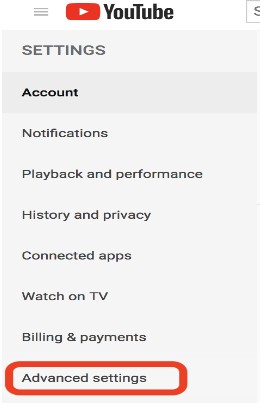
Step 3. Under “Channel settings,” select the link next to You’re eligible for a custom URL. You’ll only see this link if your channel is eligible.
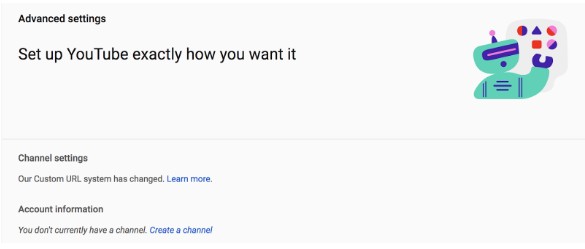
Step 4. In the “Get a custom URL” box, you’ll see the custom URL(s) you’ve been approved for. You can’t change the part in the gray box, but you may need to add a few letters or numbers to make the URL unique to you.
Step 5. Carefully read and understand the “Custom URL Terms of Use” and select the box to agree to them, then click Change URL.
Step 6. Once a custom URL has been approved, you can’t request to change it, so make sure this is the custom URL you want before clicking Confirm choice.
Note: You can’t edit a custom URL once it’s created.
(Don’t miss How to download video from youtube in mobile)
2. Youtube tips – How to embed a Youtube video on Facebook
Step 1. Open the video you want to share on Youtube.
Step 2. Under the video, click Share. A list of social media logos are displayed next to the video’s page link. Click the “Facebook” logo to embed the video on your Facebook wall.
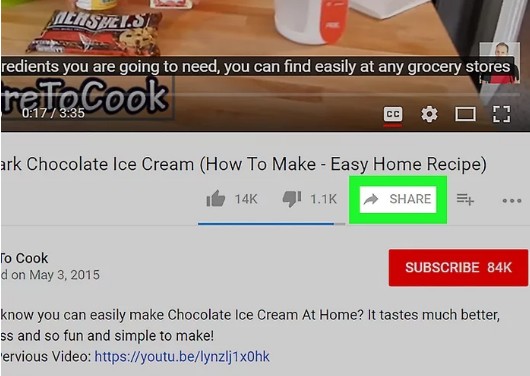
Step 3. You can then enter the caption for your post, then click Post to Facebook.
Congratulations! You have just posted a Youtube video to Facebook.
Another quick way is that you can copy the URL of the Youtube video you want, then paste in the status box on Facebook. After that, click Post. Finish!
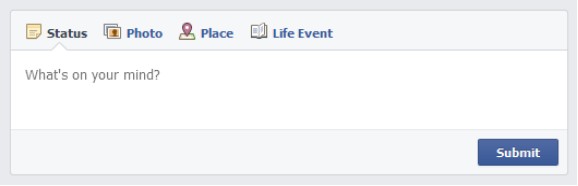
3. Youtube tips – How to share a Youtube playlist
Step 1. Open the playlist you want to share.
Step 2. Click the Menu next to the playlist you’d like to share.
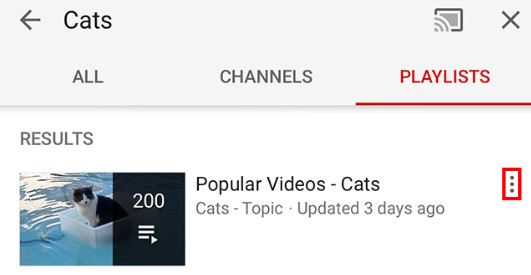
Step 3. Choose Share.
Step 4. A list of social networks appear. You can choose where to embed the playlist.
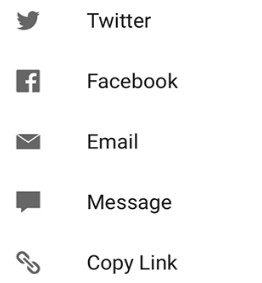
4. The last tip – How to tell if a Youtube video is monetized
Normally, if you see any ads before, during or after the video you watch, this video has surely been monetized. Moreover, as you watch a video, on the right side there always other video recommendations. Again, if you see ads there then the owner has monetized the video.
The whole meaning of monetization is allowing YouTube add ads in your video.
Another method to see if a video is monetized is using TubeBuddy software – a Chrome extension. With it, you can get the status who the owner of the YouTube video is, as well as how much is the estimated earning of the owner for that particular video.
Here is the instruction on how to use TubeBuddy:
Final words
So, the above information is 4 Youtube tips for you. If you have any questions relating to Youtube, feel free to leave a comment below. We’re willing to help you out.
Read more
User Reviews











