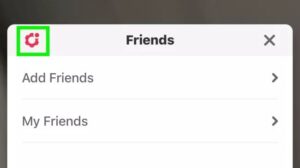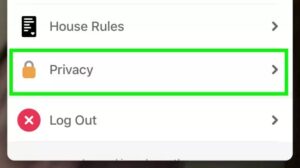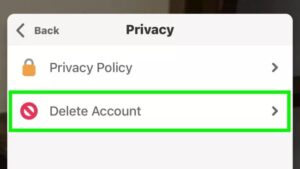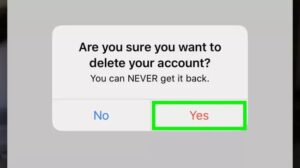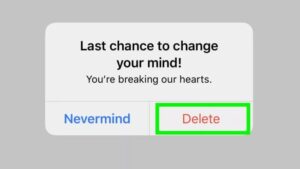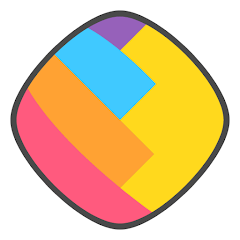Houseparty is the video-chatting app, which makes it easy for people to share a virtual hang. This face-to-face social network has been around since 2016, and it become a place where you can connect with the people you care about most.
The app makes connecting friends effortless by simply opening the app, your friends will know you’re in the app and ready to chat, so they can join you. Not only that, you can invite your friends to join the in-app games together during the chat sessions. Houseparty is truly the next best thing to hanging out in person.
How does the Houseparty app work?
How this app work is quite simple. When you sign up on the ap, you’ll be prompted to add people from your phone contacts and other social media networks as friends.
Since then, whenever you log in to the Houseparty app, you will see which of your friends might already be on, then you can join them in a chat room. You can essentially call people using Houseparty, by sending them a notification that you’re on and want to chat.
When you have a friend or a few ready to use Houseparty with you, one of you can create a party for the rest of you to join. You can either lock that room so that no one else can join or set it public, and the others can join you. Moreover, you can also send private messages to friends individually (this is called “passing a note” on Houseparty) if you want to have a side conversation.
How to download and use Houseparty app
Houseparty is available for both Android and iOS operating systems, so you can just click the link on the top of this article to download and install the app on your devices.
After installing the app, open it and you’ll be taken to the main screen. From there, you will see your own face from the selfie camera of your devices.
The plus icon in the top right corner allows you to find your contacts, and group multiple people together into a ‘Houseparty’ for group calls.
Below that there’s a dice icon. It is a quick link to some of the games available on Houseparty.

To quickly start or join a chat/Houseparty, swipe up on screen. Here you’ll be able to see friends you’ve recently spoken to, and any ‘House Parties’ (group chats) currently in progress which you can join by tapping.
There is a search bar in this panel to help you find contacts to add to a chat.
So, how many people can be on House party?
Well, the very common question is that how many people you can have on Houseparty conversation. The app currently allows up to eight people to join a single chat session. Also, Houseparty once said: “We’re built around real friends who provide value to each other, not us. “We are a face-to-face social network, rather than social media.”
How to delete a Houseparty account
If you are no longer interested in using the app, it’s easy for you to delete a Houseparty account. Here are how:
Step 1. Tap the user icon in the top left corner.
Step 2. Then, select the Settings icon.
Step 3. Tap Privacy.
Step 4. After that, choose Delete Account.
Step 5. Tap Yes.
Step 6. Enter your password.
Step 7. Tap Delete.
Conclusion
Maybe due to the Coronavirus epidemic, the app becomes more and more popular with both teenagers and adult. That’s might be the reason for the Houseparty stock rate increases recently. So, besides the common Snapchat, Whatsapp, Facebook, etc., there is another option for you to chat with up to seven close friends in an online “party” during the quarantine time.
User Reviews