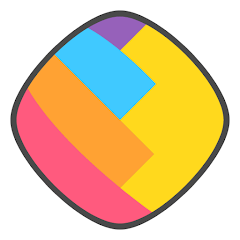WhatsApp Messenger is one of the free and worldwide famous applications that help support communication, messaging, video call, sharing photos, videos, etc. It comes with Zalo, Facebook Messenger, Skype. Also, it always has an extremely large number of users, which is growing very fast (both on smartphones and the web platform).
The main features
– No hidden costs: You can send millions of messages a day to your friends at no cost. The app uses the 3G/EDGE or Wifi Internet connection to send and receive messages.
– Multimedia: Send videos, images, and voice notes to friends and relatives.
– Group chat: Enjoy group calls with people in your contact list.
– International calls are free: Just like you send international emails for free, you won’t lose money to send messages between countries as long as you want if they also install WhatsApp Messenger like you.
– Backup data to Google Drive: Back up chat content and media data to Google Drive. In case you lose your device or want to upgrade to a new Android phone, you can quickly recover them. To enable this feature, go to Settings => Chats and Calls => Chat Backup.
– No need to make friends: The user’s address book is used to connect to the contact list automatically. Anyone who has installed the app will automatically display.
– Offline messages: Even if you turn off your phone, WhatsApp will save the message offline until you can read it the next time you use the application.
– Send and receive PDF documents quickly: When attaching a PDF file, tap “Browse other docs…” to select it from a specific source such as Google Drive or Microsoft OneDrive.
– Additional features: Share location, exchange contact lists, customize wallpaper and notification sounds, landscape mode, accurate timestamps for messages, email chat history, spread SMS and MMS for multiple contacts at once, etc.
How to download the app on Apkafe
You just need to click on the link above the article to download WhatsApp. Now it is currently available on all operating systems, such as iOS, Android, or Microsoft. After that, you proceed to install as usual.
Or, you can even log in to the WhatsApp web on your web browser, too. Click here to access the site.
How to send a broadcast message on WhatsApp
Step 1. Launch the app from your smartphone.
Step 2. Tap “Chats” on the navigation bar.
Step 3. Select “Broadcast Message.”
Step 4. Tap on contacts to select them as recipients of the message. You can send a broadcast message to a maximum of 256 contacts.
Step 5. Confirm your selection of recipients. The “Done” button will change to reflect the number of recipients you have selected for your broadcast message, out of a maximum of 25. Tap this button.
Step 6. Type your message and attach a photo, video, location, or contact if you wish.
Step 7. Tap “Send” to send your Broadcast Message.
How to make and send the stickers in WhatsApp
Step 1. Understand how stickers work in WhatsApp. However, the app does not support the stickers.
Step 2. Open your device’s AppStore.
Step 3. Search for a sticker app.
Step 4. Open the sticker app to find a sticker.
Step 5. Tap the one that you want to use.
Step 6. Add your selected one to WhatsApp.
How to add someone on WhatsApp
- In the Chat pane, tap the chat icon at the upper right of the window.
- In the next screen, tap New Contact.
- Type in the name and telephone number of the person you want to add (name and telephone number and email are mandatory.)
- The contact information will then appear in your Contacts.
How to block a contact on WhatsApp
- Open the app on your phone.
- Tap the menu icon ⁝
- Go to Settings > Account > Privacy, then select Blocked Contacts.
- Tap the add contact icon. A small icon the shape of a person with a plus sign on the left.
- A list will appear. Choose the contact you wish to block.
So, how to know someone block you on WhatsApp? There are a couple of indicators that you may be blocked:
- You can no longer see a contact’s last seen or online in the chat window.
- You do not see updates to a contact’s profile photo.
- Any messages sent to a contact who has blocked you will always show one check mark (message sent), and never show a second check mark (message delivered).
- Any calls you attempt to place will not go through.
Some frequently asked questions:
- How does WhatsApp make money?
>> Whatsapp doesn’t generate direct revenue as it doesn’t sell ads. However, Sequoia Capital invested around $8 million in the company, and many other investors are interested in investing in the venture. … So, WhatsApp is making money by tie-ups with popular telecom companies as well.
- How to delete WhatsApp group chat?
Open the WhatsApp group chat, then tap the group subject. Alternatively, swipe the group to the left in the Chat tab. Then tap More.Tap Delete Group > Delete Group.
- How to record WhatsApp calls?
>> Open the app, select WhatsApp and enable recording. Now, whenever you make a WhatsApp call, it will get recorded. You can view it in the Recording List of the Real Call Recorder App.
Read more:
> How to find someone on WhatsApp
> How to create a whatsapp account without sim cards
> WhatsApp video call – Chat via Video with Whatsapp friends