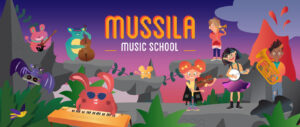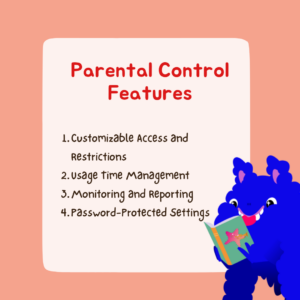Discover Mussila Music School, the ideal music app for kids with parental controls, safe content, and age-appropriate music. Learn how to download and use it effectively.
- Realistic sound quality and effective ear training.
- User-friendly for children.
- Engaging and fun interactive games.
- Free basic content available.
- Good educational foundation.
- Issues with account management and recovery.
- Family sharing feature often malfunctioning.
- Concerns about rhythm accuracy and digital instrument quality.
- High cost and limited customer support.
In today’s digital world, finding a safe and appropriate music app for children can be challenging. Mussila Music School is designed to provide your little ones with a fun, colorful, and completely safe musical experience. Let’s explore the standout features of this app!
Discover Mussila Music School: A Fun and Safe Learning App for Kids
Overview of Mussila Music School:
Introduction:
Mussila Music School is an award-winning music app designed specifically for children. Developed by Mussila, a company dedicated to creating educational tools for kids, the app aims to teach children the fundamentals of music in an engaging and interactive way. From learning to read music notes to playing instruments and composing their own music, Mussila Music School provides a comprehensive musical journey.
Mission:
Mussila’s mission is to deliver an educational and entertaining musical experience for children, helping them develop a love for music while enhancing their cognitive and creative skills.
Is Mussila Music School Reliable?
Safety for Kids:
Mussila Music School is built with children’s safety in mind. The app includes robust parental control features, allowing parents to monitor their child’s activity and manage their access to content. With a strict no-ad policy, parents can rest assured that their kids are enjoying a safe and uninterrupted learning experience.
Certifications and Reviews:
Mussila Music School has received numerous awards and certifications from educational organizations and has been positively reviewed by parents and educators alike. Its innovative approach to music education makes it a trusted resource for families.
Key Features:
Diverse Music Library
Mussila Music School boasts an extensive and diverse music library, carefully curated to meet the needs and interests of young learners. From timeless classical masterpieces by composers like Mozart and Beethoven to modern-day hits and educational songs, the app offers a rich variety of tunes. This diverse selection ensures that children are exposed to a broad spectrum of musical genres, helping to cultivate their musical tastes and appreciation from an early age. Each piece is chosen not only for its entertainment value but also for its educational potential, making the learning experience both enjoyable and instructive.
User-friendly Interface
Understanding the importance of accessibility for young users, Mussila Music School is designed with a highly intuitive and colorful interface. The app’s layout is simple and easy to navigate, ensuring that children can independently explore and interact with its features. Bright colors, engaging animations, and clear instructions guide users through the app’s various sections, creating a user experience that is as fun as it is educational. This thoughtful design helps to foster a sense of independence in children, as they can learn and play without requiring constant adult supervision.
Offline Listening Mode
One of the standout features of Mussila Music School is its offline listening mode. This functionality allows children to continue their musical education even when they don’t have access to the internet. Whether on a long car ride, in a remote location, or simply to conserve data, the offline mode ensures that learning never has to pause. Children can download their favorite lessons and activities, making it possible to learn on the go. This flexibility makes Mussila an ideal companion for busy families and parents who want to ensure continuous learning opportunities for their kids.
Ad-free Experience
Mussila Music School is committed to providing a safe and uninterrupted learning environment for children. The app offers an entirely ad-free experience, meaning that young learners can engage with the content without distractions. This focus on a clean, advertisement-free platform helps maintain children’s attention and keeps them fully immersed in their musical journey. Parents can rest assured knowing that their kids are learning in a secure space, free from external influences and potential disruptions. This ad-free experience enhances the app’s educational value, ensuring that children remain focused on learning and having fun.
Benefits of Using Mussila Music School:
Language Development
Mussila Music School plays a significant role in enhancing children’s language development through its engaging music-based content. By interacting with a variety of songs and music theory lessons, children are exposed to new vocabulary and phrases in a natural and enjoyable context. Music often incorporates lyrics that introduce children to new words and linguistic structures, helping them improve their comprehension and pronunciation. Additionally, the app’s educational songs are designed to reinforce language skills by associating words with melodies, which aids in better retention and recall. Through repetitive and rhythmic exposure, children can build their language skills in an immersive and playful manner.
Stimulates Creativity
Mussila Music School is a powerful tool for stimulating creativity in young minds. The app provides various features that encourage children to experiment with music composition and sound exploration. By allowing kids to create their own music, experiment with different instruments, and explore various rhythms and melodies, Mussila fosters a creative environment where children can freely express themselves. This creative exploration not only enhances their musical skills but also promotes cognitive development, problem-solving abilities, and innovative thinking. The app’s interactive features inspire children to think outside the box and discover their unique musical voices, boosting their overall creativity and self-confidence.
Relaxation and Entertainment
Music has long been recognized for its therapeutic effects, and Mussila Music School harnesses this power to offer a relaxing and enjoyable experience for children. The app’s calming melodies and soothing tunes provide a peaceful space where kids can unwind and de-stress. The playful and interactive nature of the app makes learning fun, while its gentle musical content helps children relax and find joy in their musical journey. By integrating relaxation techniques through music, Mussila not only entertains but also supports emotional well-being, offering a balanced approach to both education and leisure. This combination of relaxation and entertainment ensures that children have a positive and enjoyable experience while engaging with the app, contributing to their overall happiness and well-being.
Pricing:
- Download Price: Free
In-App Purchases:
- Subscription Full Pack: $7.99
- Mussila 1-Year Subscription: $47.99
- Mussila 3-Months Subscription: $19.99
- Mussila Premium Offer: $7.99
- BuddyPhones Mussila Premium: $7.99
- Monthly Subscription Offer: $7.99
What Age Group is the Music Content Suitable For?
Age-Appropriate Categories:
- Designed for Ages 4 and Up: Mussila Music School structures its educational content into different categories based on age and learning level. The app is carefully crafted to cater to children starting as young as 4 years old, providing a seamless learning journey as they grow.
Progression of Lessons:
- For Younger Children (Ages 4-6):
- Simple and Fun Introductions: The app begins with easy-to-understand lessons focused on basic musical concepts like rhythm, pitch, and simple melodies. These lessons are presented through colorful animations, interactive games, and engaging activities that keep young children entertained while they learn.
- Short, Interactive Sessions: Lessons are designed to be short and interactive, ensuring that they hold the attention of younger children who may have shorter concentration spans.
- For Older Children (Ages 7+):
- Intermediate Concepts: As children grow, the app introduces more complex topics such as musical notation, scales, chords, and rhythm patterns. Lessons become more detailed, encouraging deeper understanding and practice.
- Creative Activities: Older children can also engage in creative activities like composing their own music or experimenting with different instruments within the app, fostering both creativity and technical skills.
- Skill-Development Exercises: The app includes skill-building exercises that gradually increase in difficulty, helping children develop their abilities at a comfortable pace.
Tiered Learning Approach:
- Adaptive Content: Mussila’s tiered learning system ensures that the content evolves along with the child’s abilities. This approach keeps the app challenging and relevant, encouraging continuous improvement and maintaining the child’s interest as they advance.
- Personalized Learning Paths: The app may also offer personalized learning paths that adapt based on the child’s performance, ensuring that each user progresses at the right pace for their unique learning style.
Parental Control Features
Customizable Access and Restrictions:
- Age-Appropriate Content Filters: Parents can restrict access to certain lessons, games, or features based on their child’s age and developmental stage. This ensures that younger children only interact with content that is suitable for their maturity level while allowing older children to explore more advanced materials as they grow.
- Lesson and Feature Locks: Specific lessons or features can be locked or hidden entirely, giving parents the ability to guide their child’s learning experience. For example, parents can choose to enable only the beginner-level lessons for younger children and gradually unlock more challenging content as their child progresses.
Usage Time Management:
- Screen Time Limits: Mussila Music School includes features that allow parents to set daily or weekly usage time limits. These controls help prevent excessive screen time and ensure that children maintain a healthy balance between digital learning and other activities. Parents can adjust these limits based on their family’s schedule, ensuring that the app fits seamlessly into their child’s routine.
- Session Timers: Parents can also set session timers to limit the duration of individual learning sessions. For instance, a parent might set a 30-minute limit per session, after which the app will pause and remind the child to take a break. This feature is particularly useful for managing attention spans and preventing fatigue during extended learning periods.
Monitoring and Reporting:
- Activity Reports: Mussila Music School provides parents with detailed reports on their child’s app usage, including which lessons were completed, how much time was spent on each activity, and the progress made. This information allows parents to monitor their child’s learning journey and identify areas where they may need additional support or encouragement.
- Progress Tracking: Parents can track their child’s progress through the app’s curriculum, ensuring that they are advancing at an appropriate pace. This feature enables parents to stay engaged with their child’s education and make informed decisions about which lessons or features to enable or restrict next.
Password-Protected Settings:
- Parent-Only Access: To prevent children from altering the app’s settings, all parental controls and settings are password-protected. This ensures that only parents or guardians can make changes to the app’s configurations, providing an additional layer of security and control.
Educational and Safe Browsing:
- Safe Browsing Environment: The app’s browsing environment is designed to be safe and educational, with strict filters that prevent access to external links, ads, or any potentially inappropriate content. This keeps children focused on learning without the risk of encountering distractions or unsuitable material online.
Adjustable Learning Paths:
- Personalized Learning Paths: Parents can adjust the learning paths to cater to their child’s specific needs and interests. For example, if a child shows a strong interest in a particular musical instrument, parents can prioritize lessons related to that instrument, ensuring that the app provides a more personalized and engaging educational experience.
This detailed breakdown provides a comprehensive view of how the parental control features in Mussila Music School can be customized to suit the needs of different families, ensuring that the app is used safely and effectively.
How to Download Mussila Music School:
- At the top of this article or right below you will see the buttons “Download for Android”; “Download for iOS”
- Click on the button that corresponds to your operating system
- Follow the instructions to download and install.
How to Use Mussila Music School
Creating Custom Playlists:
- Open the App and Navigate to the Playlist Section:
- Launch the Mussila Music School app on your device.
- From the main dashboard, tap on the “Playlists” icon or menu option. This is typically found in the navigation bar at the bottom of the screen or in the sidebar.
- Create a New Playlist:
- Tap the “Create New Playlist” button or icon, often represented by a “+” symbol or a similar add button.
- You may be prompted to name your playlist. Enter a name that reflects the focus of the playlist, such as “Beginner Piano Lessons” or “Favorite Classical Tunes.”
- Add Content to Your Playlist:
- Browse through the available lessons, songs, or activities. This can be done by tapping on the “Lessons,” “Songs,” or “Activities” tabs.
- Select the items you want to include in your playlist. For example, if you want to add a rhythm exercise, tap on it, then select the “Add to Playlist” option.
- Choose the playlist you created from the list of available playlists to add the content.
- Organize and Edit the Playlist:
- Once you have added items, you can organize them by dragging and dropping them into your desired order.
- To edit a playlist, tap on the playlist name, then select “Edit Playlist.” Here, you can reorder items, remove content, or add new items.
- Save and Access the Playlist:
- After organizing, make sure to save the playlist by tapping “Save” or “Done.”
- Access your custom playlist anytime by going back to the “Playlists” section and selecting the desired playlist from the list.
Example: You want to create a playlist focused on improving rhythm skills. You name it “Rhythm Practice” and add lessons on basic rhythms, clapping exercises, and interactive beat games. You then organize them in the order you prefer and save the playlist. Now, your child can easily access and practice these rhythm exercises in a structured manner.
Setting Listening Time:
- Access Parental Controls:
- Open the Mussila Music School app.
- Tap on the “Settings” icon, which is usually represented by a gear symbol. This is typically found in the upper right corner or in a sidebar menu.
- Navigate to Time Management Options:
- In the settings menu, find and select “Parental Controls” or “Usage Settings.”
- Tap on “Set Listening Time” or a similar option related to time management.
- Set Time Limits:
- Choose the daily or weekly time limits you want to set. For example, you might set a limit of 30 minutes per day.
- Use the slider or input fields to adjust the time limit according to your preference.
- Save and Apply Settings:
- After setting the time limits, tap “Save” or “Apply” to activate the restrictions.
- You may also see options for setting specific times when the app can be used, such as allowing app access only during certain hours of the day.
- Monitor and Adjust:
- Regularly check the app’s usage reports if available, to ensure the time limits are being adhered to.
- Adjust the settings as needed based on your child’s schedule and needs.
Example: You set a daily listening time limit of 45 minutes. The app will automatically notify your child when they have reached their limit for the day, encouraging them to take a break. If your child’s school schedule changes, you adjust the time limit to 60 minutes on weekends.
By following these detailed steps, you can effectively utilize Mussila Music School’s features to enhance your child’s music education experience while managing their screen time.
Tips for Getting the Most Out of Mussila Music School
- Set Clear Learning Goals:
- Define Objectives: Before starting with Mussila Music School, decide on specific musical skills or concepts you want your child to focus on, such as learning to read notes, improving rhythm, or exploring different musical genres.
- Track Progress: Regularly review your child’s progress and adjust goals as needed to ensure they are challenging but achievable.
- Encourage Regular Practice:
- Establish a Routine: Set aside dedicated time each day or week for Mussila Music School to build a consistent learning habit. Short, frequent practice sessions are more effective than long, infrequent ones.
- Create a Practice Schedule: Use the app’s scheduling features to plan practice sessions, and set reminders to keep on track.
- Use the App’s Feedback Mechanisms:
- Review Feedback: Pay attention to feedback provided by the app, such as performance scores or notes on completed lessons. This information can help identify strengths and areas for improvement.
- Implement Suggestions: Apply any recommendations the app offers to enhance your child’s learning experience and address specific challenges.
- Take Advantage of Interactive Features:
- Engage with Games and Quizzes: Use the app’s interactive features to make learning fun and engaging. Games and quizzes can reinforce concepts in a playful manner.
- Explore Additional Resources: Check for any supplementary materials or activities provided within the app that can further enrich your child’s musical education.
- Customize the Learning Experience:
- Create Personalized Playlists: Tailor the content to your child’s interests and needs by creating custom playlists with their favorite songs and lessons.
- Adjust Difficulty Levels: Based on your child’s progress, adjust the difficulty settings to ensure the lessons remain appropriately challenging.
- Foster a Positive Learning Environment:
- Encourage Exploration: Allow your child to explore different aspects of music and try out new lessons or songs that interest them. This can help maintain their enthusiasm for learning.
- Provide Support and Praise: Offer encouragement and celebrate achievements to keep your child motivated. Positive reinforcement can boost their confidence and interest in music.
- Monitor and Limit Screen Time:
- Set Usage Limits: Use the app’s time management features to set appropriate daily or weekly limits on screen time. This ensures a balanced approach to app usage and prevents overuse.
- Promote Other Activities: Encourage your child to engage in a variety of activities, both musical and non-musical, to support a well-rounded development.
- Engage in Joint Activities:
- Participate Together: Join your child in using the app. Playing along or discussing their lessons can enhance their learning experience and make it more enjoyable.
- Share Progress: Regularly discuss what your child is learning and any challenges they might be facing. Your involvement can provide additional motivation and support.
By following these tips, you can help your child make the most out of Mussila Music School, ensuring an enriching and enjoyable musical learning journey.
User Reviews:
Here are some user app reviews I’ve compiled (Source:App Store):
User | Review | Rating | Developer Response |
udaisy20 | “Unable to sign up or sign inHi there, I have purchased the app a few months ago and my kid has been enjoying the game. I bought a new ipad few days ago and tried to have my kid play the game on the new ipad, but i am not able to create an account and there was no way to retrieve my account either, meaning if we would have to start from beginning on the new ipad, and this is very frustrating,.Can you please take a look at this issue and get back to me ASAP? I am not able to sumbit a question on the website either:( please help! Thanks! Daisy" | 5/5⭐ | “We are so sorry to hear that! Please contact us at [email protected] so we can solve your problem!” |
daveyjazz72 | “Music Educator DisapprovalI do like that they are addressing key components of music (rhythm, instrument timbre, melody, etc.), but how the concepts are executed needs work. The rhythms are not quite accurate. This is critical to learning them correctly, especially when subdividing the beat into sixteenth note patterns. The instruments are poor digital imitations. A few of these could be confusing to a child because they make some sound similar. The melodic ear training is a good thing to include. I just hope if the rhythms of the melodies are more complex as you progress, that they would be more accurate than the strict rhythm identification sections.” | 2/5⭐ | “Developer Response,Thank you very much for taking the time to write the review. The rhythms have been reviewed by two professional musicians number of times. There may however some errors have slipped through (there are a few hundred samples of them within the game) or they may have occurred in the programming which is quite complicated in a music app such as ours. We strive to keep the sound quality and performance as good as we can and that means that we are translating the music from one format to another several times and often manually too. We could not agree more that accuracy and quality of sound should be of highest standard, in particular for the beginners. We will look into this immediately and see if we can find these errors and fix them for our next update. Many thanks again for writing to us, it is well appreciated. All the best from us in the Mussila team.” |
Zarahsh | “This is an incomplete appDon’t waste your money on it. There are totally three levels. On level 1, it teaches you note “C”, and after the kid passes a test, you will be promoted to level 2, where you can learn note D and E. When you go to level 3, where you can learn notes G and F, it finished! No more levels. The worst part is that, it won’t tell you this is the end of the content. My 5 year old son kept attempting the final test again and again to be promoted to the next level, and it never shown “ this is the end of the game”. My son was frustrated and cried a lot as he thought he failed the test again. When I contacted the producer to changed my one year subscription to one month subscription, as there is not enough content for one year to learn. they rudely refused and said it’s their policy that no customer is allowed to change the subscription after 7 days.” | 1/5⭐ | “We are so sorry if our responses came across as rude to you, it was not our intention. However, our policy is briefly described in the description of our app on iTunes and you can read more about it in our Terms and Conditions. The content that your child successfully completed is only 1/4 of our content while there are also three more paths beside the Learn path. Also, we add content to Mussila every month! We are once again sorry for the inconvenience that you had with our app and we appreciate every comment since it helps us to improve our app.” |
arminator21 | “Music theory educational game for kids and parentsThis is a really good game for kids that want to improve their musical skills. My kids (3 and 5 years old) have been playing this game for many hours and had loads of fun. I can feel improvements on the order one, he's more aware of music in general and he understands the basics of music theory with no prior education in music theory. This is also a great game for parents to co-play and spend quality time together.” | 5/5⭐ |
Based on user reviews of the Mussila Music app, here is a summary of the pros and cons of the app:
Pros of Mussila Music:
- Accurate Sound Quality: The instruments in the app produce realistic sounds, not overly synthesized like in some other apps.
- Skill Development: The ear training components, including rhythm and note reading, are well-received and help children identify complex rhythms.
- Ease of Use: The app features a simple and intuitive interface, making it user-friendly for young children.
- High Engagement: Designed to capture children’s interest through fun and interactive games, keeping them motivated to learn music.
- Free Basic Content: Some basic games are available for free, which is useful for educators who want to use the app without an immediate financial commitment.
- Educational Value: Provides a solid foundation for learning music basics, suitable for young children and allows parents to participate in the learning process.
Cons of Mussila Music:
- Account Issues: Users encounter difficulties logging in or creating accounts on new devices and cannot recover their existing accounts.
- Family Sharing Problems: Although the app advertises family sharing, this feature does not work properly for some users.
- Content Quality: Some users and music educators find rhythm accuracy issues and poor digital imitations of instruments, which may confuse children.
- Subscription and Support Policies: The policy against changing subscription plans after 7 days and subpar customer support responses are points of frustration.
- High Cost: The app’s pricing for advanced features is considered high, especially when family account sharing is not effectively supported.
My Review
Mussila Music School is an excellent app for introducing young learners to music theory in a fun and engaging manner. Its interactive lessons and vibrant graphics make learning enjoyable and captivating. The app’s user-friendly design ensures that even young children can navigate it with ease, while its educational content is well-organized to foster musical skills. Though there are some areas for improvement, such as support for multiple user accounts and refining content accuracy, the developers are attentive to user feedback and provide regular updates. Overall, Mussila Music School offers a valuable and entertaining way for children to explore music and develop their skills.
Comparison with Other Apps:
Feature | Mussila Music School | Loopimal | GarageBand | Baby Mozart | Sesame Street Makes Music |
Content and Levels | Three levels focusing on basic music concepts. | Limited levels with focus on rhythm and melody for young kids. | Extensive range of instruments and recording features for all skill levels. | Basic music exposure with simple tunes for infants. | Basic musical interactions with Sesame Street characters. |
User Interface | Child-friendly and engaging, simple layout | Colorful, engaging, and intuitive for young children. | Professional and versatile, more complex interface. | Very simple, designed for very young children. | Interactive and simple, designed for young children. |
Sound Quality | Accurate and realistic instrument sounds. | High-quality, playful sounds tailored for kids. | Professional-quality sound with extensive instrument library. | Very basic sounds, aimed at infant listening. | Fun, themed sounds with characters but not as realistic. |
Educational Value | Good for teaching basic music theory and ear training. | Encourages rhythm and melody recognition in a playful way. | Comprehensive music creation and theory, suitable for all ages. | Introduces basic musical concepts to infants. | Encourages musical play and interaction with familiar characters. |
Subscription and Cost | Approximately $20 per year; issues reported with family sharing. | One-time purchase of $3.99, no subscription required. | Free with iOS devices, advanced features may require additional purchases. | Approximately $2.99, one-time purchase, no subscription. | Around $4.99, one-time purchase or available through Sesame Street apps. |
Operating System | iOS and Android. | iOS only. | iOS only. | iOS only. | iOS and Android. |
Family Sharing and Device Compatibility | Issues reported with family sharing and device management | Good for individual use, limited family sharing. | Supports multiple devices and family sharing | Limited to individual use, no family sharing. | Compatible with multiple devices, family sharing options available. |
Customer Support | Reports of challenging support and limited options. | Generally positive feedback, limited support options. | Extensive support through Apple, good user resources. | Limited support, primarily through the app store. | Good support from Sesame Street, with resources available. |
See details |
Unique Selling Point of Mussila Music School: Mussila Music School stands out with its strong focus on providing a safe and educational environment for children, combining a diverse music library with robust parental controls and a completely ad-free experience. Unlike many competitors, Mussila ensures content is not only fun but also age-appropriate, making it the ideal choice for parents who want to give their children a safe musical journey.
If you’re interested in discovering other apps that help children learn music while having fun, don’t miss our comprehensive article on the Top Music Apps for Kids. This guide provides a comparison of various apps, highlighting their unique features and benefits.
Frequently Asked Questions:
- Is the app safe for my child?
Yes, Mussila Music School is designed with safety in mind. It includes parental controls and features no ads, ensuring a safe and distraction-free environment. - Can it be used offline?
Yes, Mussila offers an offline mode that allows children to access lessons and music without an internet connection. - How do I control what my child listens to?
The app provides parental controls that allow you to monitor and manage what content your child can access.
Conclusion:
Summary:
Mussila Music School is a reliable, educational, and fun music app for children. It offers a wide range of features, including a diverse music library, kid-friendly interface, offline mode, and robust parental controls. The app is designed to foster creativity, language development, and a love for music in children.
Recommendation:
If you’re looking for a safe and educational music app for your child, Mussila Music School is an excellent choice. Download it today and let your child embark on a musical journey that is both fun and enriching.
User Reviews