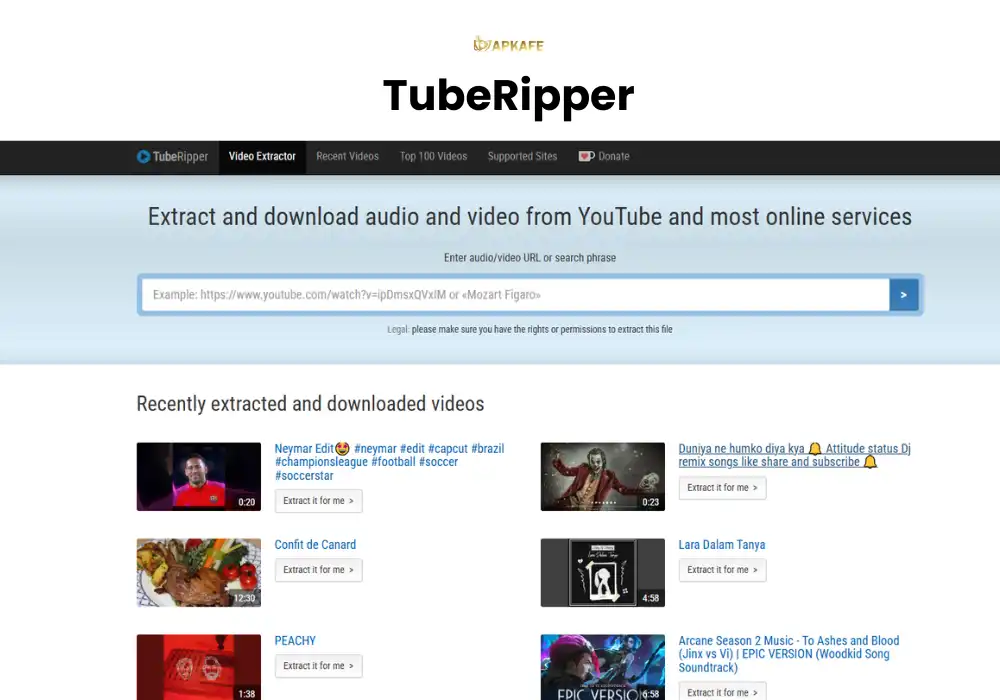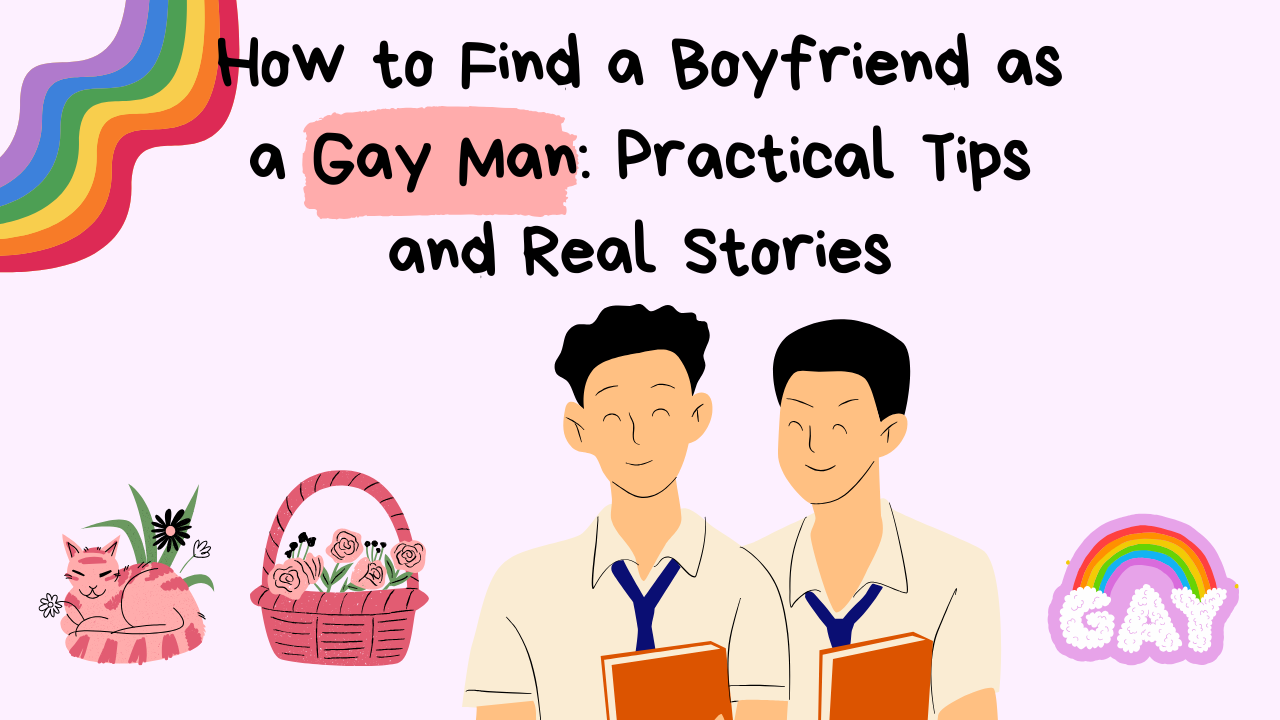Free YouTube Download is the go-to solution for downloading your favorite YouTube videos. Learn how to download the app, its key features, supported formats, and why this app stands out from other downloaders.
- Free to Use: No hidden costs or subscriptions required.
- Multiple Formats: Supports a wide range of formats for video and audio.
- High-Quality Downloads: Offers 4K video downloading for ultra HD content.
- User-Friendly Interface: Intuitive and easy for beginners.
- Limited Platforms: Only available on Windows and Mac, with no mobile version.
- No YouTube Playlist Support: Unlike some competitors, it doesn’t allow full playlist downloads.
Download YouTube Videos in 4K without a Penny Using Free YouTube Download

Are you looking for an easy way to download YouTube videos for offline viewing? Free YouTube Download is one of the best apps available, offering a quick and straightforward solution. In this article, we’ll explore the highlights, features, and benefits of Free YouTube Download, and show you how to make the most of this powerful tool.
Highlights of Free YouTube Download
- Fast Video Downloading: Free YouTube Download allows you to download videos quickly and efficiently.
- Multiple Formats: The app supports various video formats like MP4, AVI, and MP3 for audio.
- High-Quality Resolutions: Choose from different resolutions, including 720p, 1080p, and even 4K.
- Batch Downloading: You can download multiple videos simultaneously, saving you time.
- User-Friendly Interface: No technical skills are needed – simply paste the video link and start downloading!
What is Free YouTube Download?
Free YouTube Download is a user-friendly application designed to let users download YouTube videos for offline viewing. This free tool allows you to save videos in multiple formats and resolutions, providing convenience for people who prefer to watch content without being dependent on an internet connection.
>> Top 9 YouTube Video Downloaders for PC
>>Top 4 YouTube Video Downloaders for iOS
Key Features and Benefits of Free YouTube Download
- Ease of Use: With a simple copy-paste mechanism, downloading videos from YouTube has never been easier.
- High-Quality Downloads: Download your favorite videos in full HD or 4K resolution.
- Multiple Video and Audio Formats: Choose between formats such as MP4, AVI, and MP3 depending on your needs.
- Batch Downloads: Download multiple videos at once, enhancing efficiency and saving time.
- Pause and Resume: Flexibility in downloading with the ability to pause and resume downloads.
- Safe and Ad-Free: The application is secure and free from annoying advertisements, providing a smooth experience.
Supported Platforms
Free YouTube Download is compatible with both Windows and Mac operating systems. The app supports a wide range of video formats, including:
- Video Formats: MP4, AVI, FLV, MKV
- Audio Formats: MP3, AAC, OGG
- Resolutions: 360p, 720p, 1080p, 4K
No matter what device you’re using or what format you prefer, Free YouTube Download offers plenty of options to cater to your needs.
Price

Comparison with Other Video Downloading Apps
Feature | Free YouTube Download | By Click Downloader | 4K Video Downloader | VidJuice | PPTube |
Supported Formats | MP4, AVI, MP3 | MP4, AVI, FLV, WEBM | MP4, MKV, FLV | MP4, MOV, MP3, M4A | MP4, AVI, FLV, MOV |
Batch Download | Yes | Yes | Yes | Yes | Yes |
Download Quality | Up to 4K | Up to 8K | Up to 8K | Up to 8K | Up to 8K |
Download Speed | Fast | Very fast | Fast | Fast | Moderate |
Playlist Downloads | No | Yes | Yes | Yes | Yes |
Video to Audi | Yes (MP3, AAC) | Yes (MP3, WAV, FLAC) | Yes (MP3, OGG) | Yes (MP3, AAC) | Yes (MP3, AAC) |
Ads | No | No | No | No | No |
Price | Free | Free (Premium available) | Free (Premium available) | Paid | Free |
Platform Compatibility | Windows, Mac; Android | Windows | Windows, Mac, Linux | Windows, Mac | Windows |
See details |
Pros and Cons of Free YouTube Download
Pros:
- Free to Use: No hidden costs or subscriptions required.
- Multiple Formats: Supports a wide range of formats for video and audio.
- High-Quality Downloads: Offers 4K video downloading for ultra HD content.
- User-Friendly Interface: Intuitive and easy for beginners.
Cons:
- Limited Platforms: Only available on Windows and Mac, with no mobile version.
- No YouTube Playlist Support: Unlike some competitors, it doesn’t allow full playlist downloads.
User Reviews and My Thoughts
Sarah M. (★★★★★): “This app is fantastic! I needed something quick and easy to download YouTube videos for offline viewing, and Free YouTube Download did the job perfectly. I especially love that there are no ads cluttering the interface. It’s straightforward and efficient!”
Tommy R. (★★★★☆): “Overall, a great app! The download speed is decent, and I love that I can choose different formats for videos. I only wish it had a playlist download option, but for individual videos, it works like a charm.”
Emily J. (★★★★★): “Free YouTube Download is by far the easiest video downloader I’ve used. The ability to download 4K videos for free is a huge plus. I’ve recommended it to all my friends who also needed a reliable tool for downloading videos.”
Alex W. (★★★☆☆): “It’s a solid app, but it feels a bit basic compared to some premium alternatives. The download speeds are good, but I’d love more features like playlist downloads or more advanced file format options. Still, for something free, it gets the job done.”
Chris B. (★★★★☆): “Simple, fast, and free! What more can you ask for? I’ve used Free YouTube Download for several months, and I’m really happy with the video quality and ease of use. My only critique is that it doesn’t support mobile platforms.”
My Thoughts: Free YouTube Download is a great choice for users seeking a simple, no-frills tool for downloading YouTube videos in high quality. Its ease of use, fast download speeds, and support for formats like MP4 and MP3 make it ideal for casual users. The fact that it’s free and ad-free sets it apart from many competitors. However, it does lack advanced features like playlist downloads or support for mobile platforms. Overall, it’s a reliable option for those who want a straightforward downloader without the complexity of premium alternatives.
How to Download and Use Free YouTube Download
Step 1: Download the App
- At the top of this article or right below you will see the buttons “Download for Windows”; “Download for macOS”.
- Choose the appropriate version for your operating system (Windows or Mac).
- Download and install the application.
Step 2: Copy the YouTube Video Link
- Go to YouTube and find the video you want to download.
- Copy the video’s URL from your browser’s address bar.
Step 3: Paste and Download
- Open Free YouTube Download and paste the copied URL into the app.
- Select the video format and quality.
- Click “Download” and wait for the process to complete.
Step 4: Enjoy Your Video
- Once downloaded, you can find your video in the designated folder and watch it offline at any time!
Frequently Asked Questions (FAQs)
1. Does Free YouTube Download support downloading subtitles?
Yes, Free YouTube Download allows you to download subtitles along with the video, making it easier for you to enjoy content in different languages.
- Is there a limit on the number of videos I can download per day?
No, there’s no restriction on the number of videos you can download. You’re free to download as many videos as you want with no daily limits.
- Does Free YouTube Download compress video quality during the download?
No, Free YouTube Download preserves the original video quality. You can choose to download videos in their original resolution, including 4K and 1080p, without any compression.
4. Can I use Free YouTube Download to download private or age-restricted videos?
No, Free YouTube Download only works for public videos. Age-restricted or private content requires proper authorization and login credentials, which the app doesn’t support.
Conclusion
In conclusion, Free YouTube Download is an excellent tool for anyone looking to download and save YouTube videos for offline viewing. With its easy interface, multiple formats, and high-quality downloads, it’s the perfect choice for those who want a no-fuss solution.
Ready to get started? Quickly install Free YouTube Download today and enjoy seamless video downloading without any ads or hidden costs. Download Free YouTube Download Now!
Read more:
- Savefrom – Best for downloading videos directly from YouTube and social media platforms quickly.
- Yt1s – Best for fast YouTube video conversion to various formats like MP4 and MP3.
- Video Downloader Pro – Best for advanced users needing batch downloads and multiple format options.
- Y2mate – Best for unlimited YouTube to MP3 and MP4 downloads with no size limits.
User Reviews