Eight tips for using the Instagram app for newbies
Instagram is one of the most popular photo-sharing apps today with more than 200 million active users every month. Although this is a very simple and easy-to-use application, it also has countless different preeminent utilities waiting for users to explore. To become aprofessional Instagram user, please refer to the following tips.
1. Take advantage of fingers and touch screen

For you to be able to work on Instagram faster, take advantage of gestures like finger scanning instead of clicking on the icon. From the main screen, swipe left to open the messaging window and swipe right to open the Stories photography mode.
2. Save 3G when needed
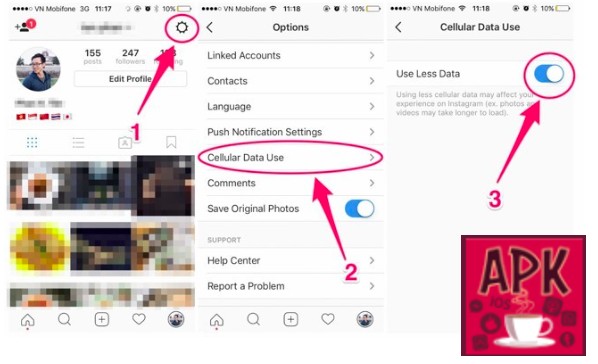
If you use a limited 3G package, then you can save as much as you can by downloading Instagram Stories only when you have a Wi-Fi connection. You need to access Settings, select Cellular Data Use and activate Use Less Data.
3. Quickly zoom an image
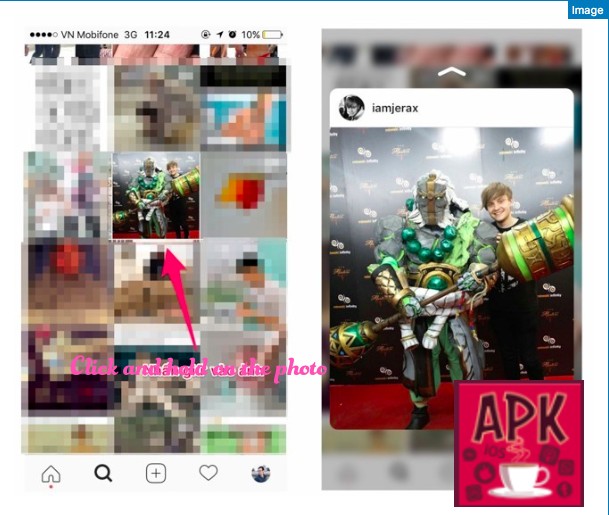
Click and hold on an image to quickly open it in the largest image mode, without waiting for it to be downloaded to your device.
4. Use the auxiliary applications of the Instagram APK

In addition to the main application, Instagram, we can download other auxiliary applications such as Hyperlapse for fast forward video recording, Boomerang for repeating videos and Layout for organizing multiple photos into frames. (Download Hyperlapse here).
5. Use the Instagrids app

This is an application used to combine photos on Instagram into a large image. It will definitely make your Instagram much more beautiful and attractive. Download this app for iOS here and for the Android operating system here.
6. Receive notifications from your friends
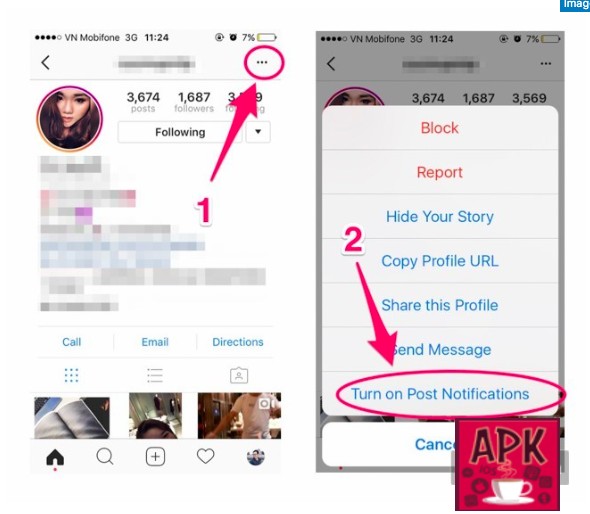
If you want this application to send you notifications when your friends upload images, then click on the friend you want to receive the notification and select Turn on Post Notifications.
7. Watch how many “likes” videos are
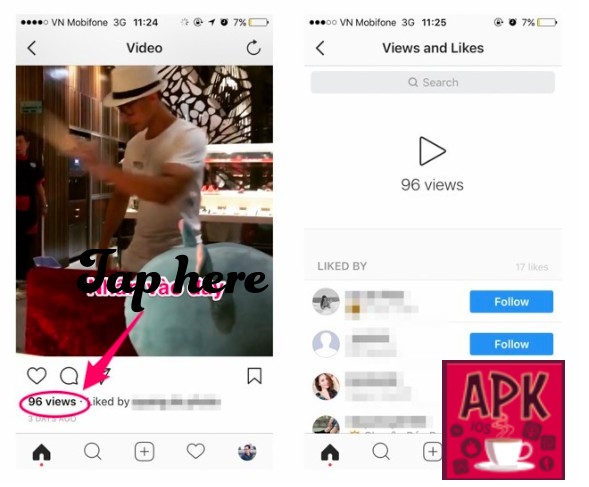
By default, posts with videos will always display the number of viewers. For that reason, you can know the number of likes by clicking on the number of people watching the video.
8. Do not create a “wrong like” while viewing someone’s photo
If you are trying to silently monitor the Instagram images of “crush” without having to worry about pressing the like button, then you should switch to airplane mode when the images on the Instagram page have been downloaded to your device.
User Reviews











