Useful hidden Canva features for design
Free and user-friendly, Canva makes designing easy and fun for both amateurs and professionals. People can use it regularly for presentations, reports, and social media photos with its rich features. However, if you think you already know everything about this all-in-one design tool, think again, because here are some incredibly helpful hidden Canva features that are not quite popular among users.
Color Wheel
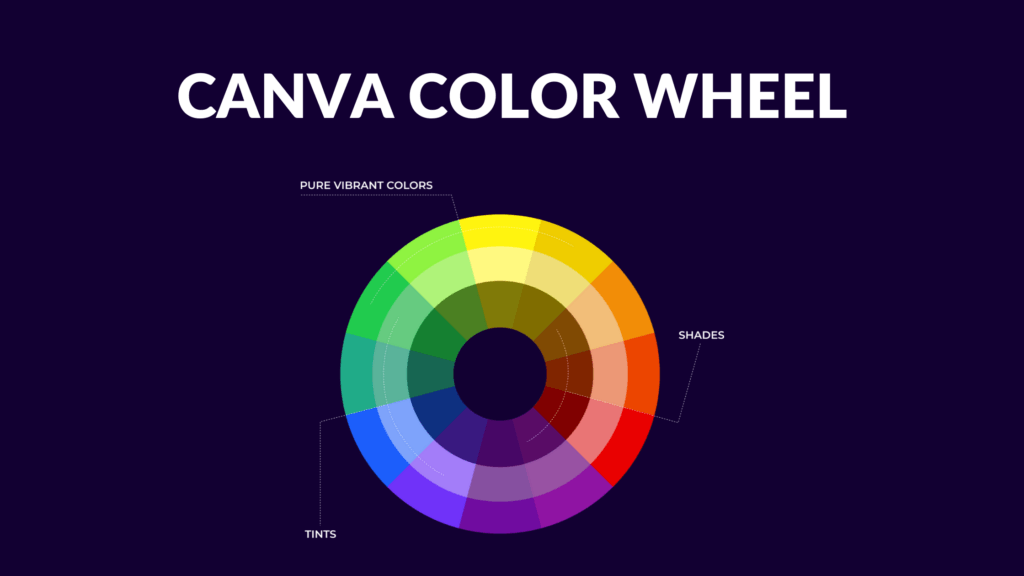
Perhaps one of the hardest parts of creating a design in Canva is finding a color that matches your desired concept. And wasting time searching through millions of colors is something no one wants. Fortunately, Canva comes with a Color Wheel, which helps users create the color mix they need. What you need to do is access Canva’s Color Wheel and pick your favorite color combinations, like complementary, monochromatic, analogous, tricolor, or quadruple. Once finished, you just start creating the graphics or export the palette.
Color Meanings
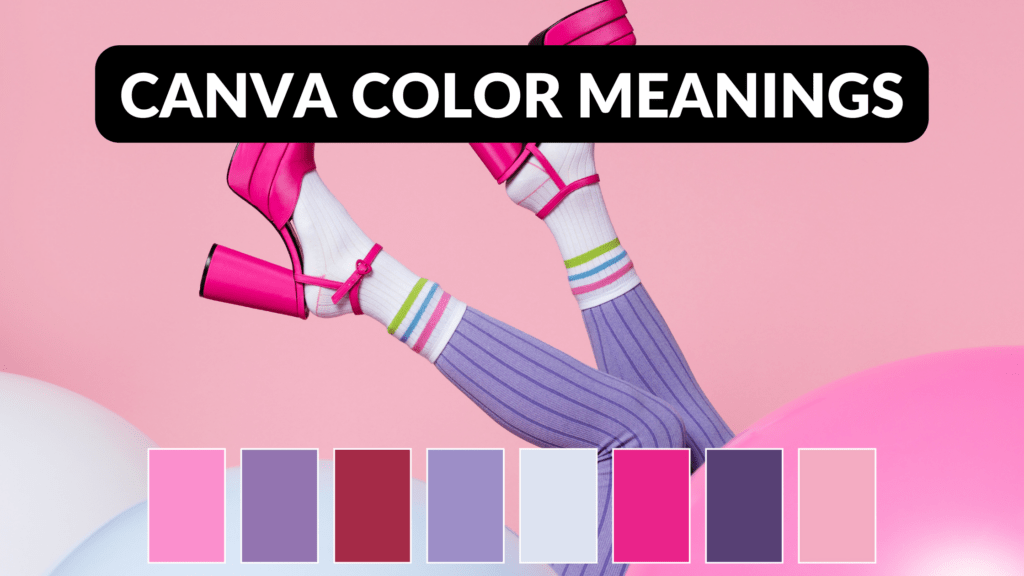
Canva’s color meaning feature, Color Meanings, is one of the most underrated tools. It’s not always possible to use it, but it really is a great resource when you want to add some icons to your design. In addition to showing the meaning behind a color, this feature also provides other useful information such as the RGB value of the color, CMYK conversion, and other colors it matches.
Design Size
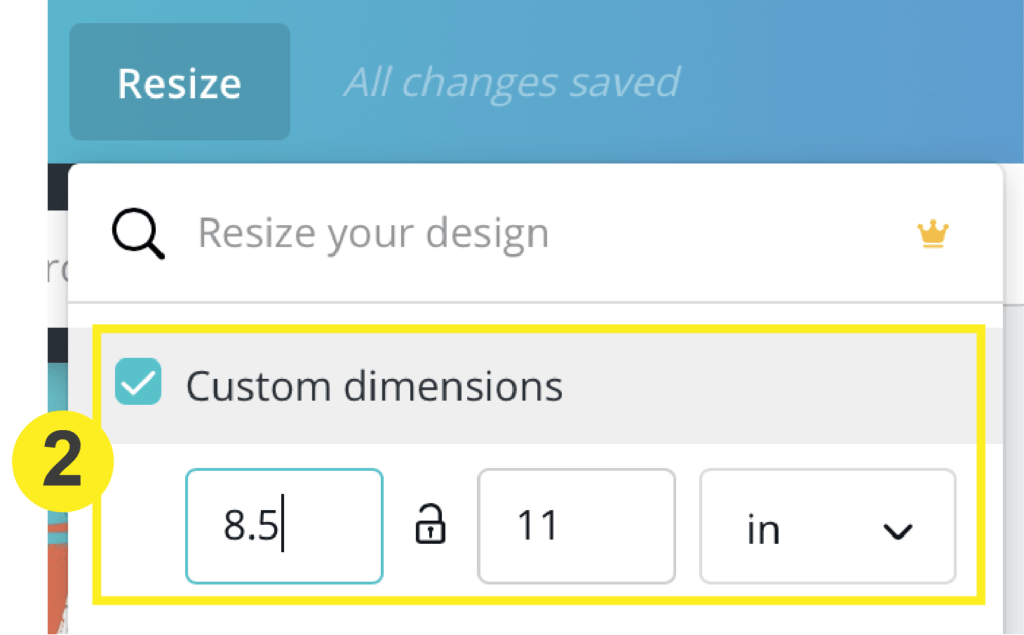
With so many things that can be used when designing with Canva, it can be difficult for anyone to keep in mind the standard sizes for each purpose. On the other hand, for some platforms, there are specific size requirements, for example, YouTube video thumbnails or Facebook profile pictures and cover photos, etc. If you don’t want to waste time searching for sizes, you can simply need to access Canva’s Design Size Guide. It has all the size information a user needs on a page, from social media sizes to documents and paper sizes.
Photos from Pixabay and Pexels
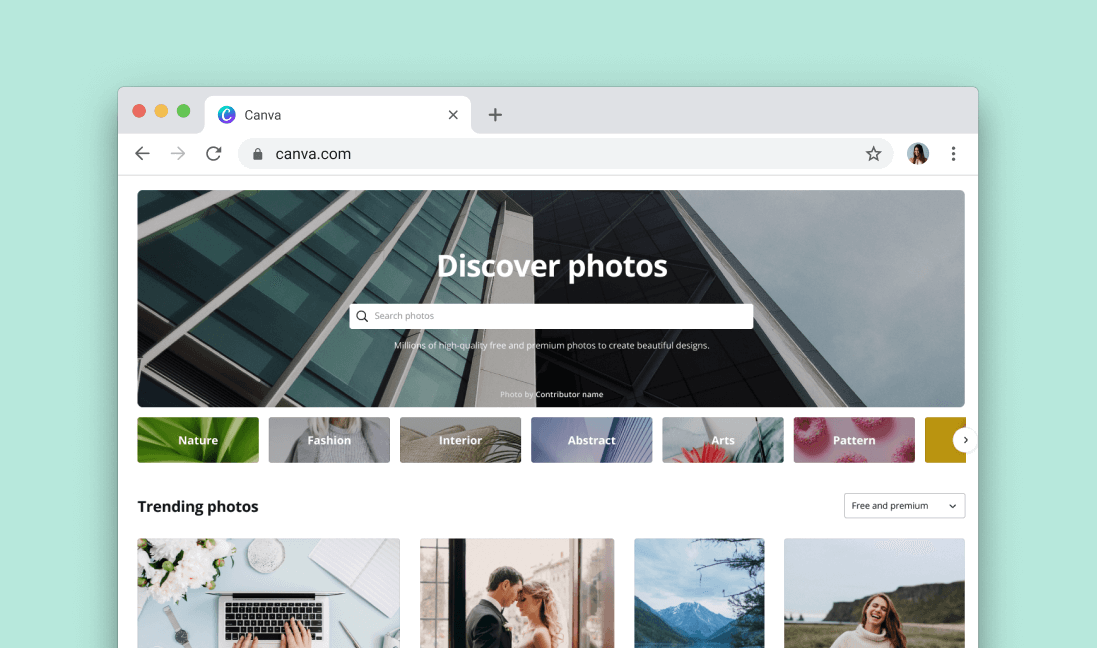
If you are fed up going to Pexels and Pixabay to find photos, download, and post them to Canva, now you can be happier to browse both sites without leaving the Canva design dashboard. Thanks to the integration of Pexels and Pixabay hidden behind the Add section, with just a few quick clicks, users can access all the photo stock they need.
PDF Editing
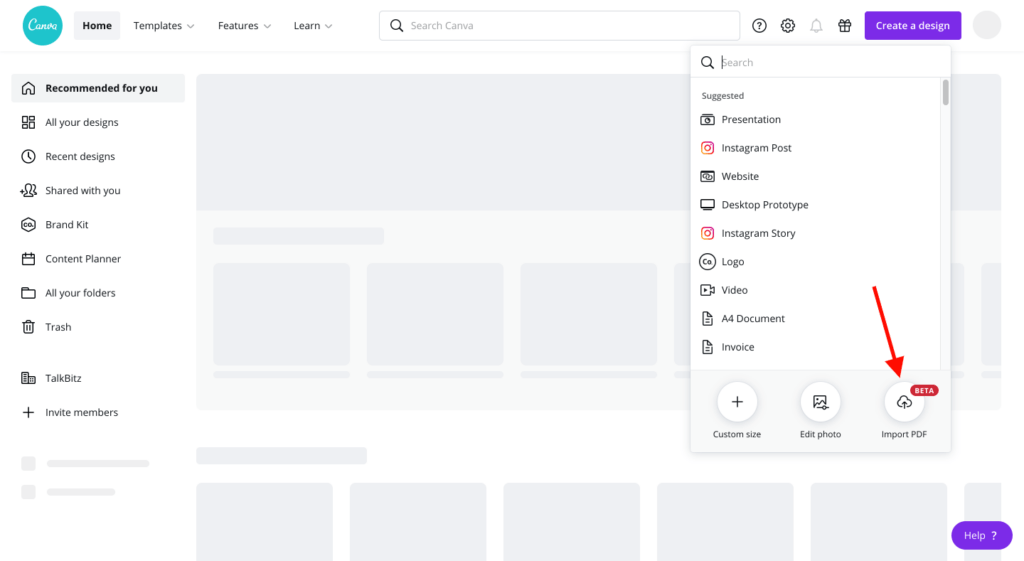
Not many people know that Canva is not only a design tool but also a PDF editor. Users can actually upload any PDF file to Canva and can edit it as they see fit. People can use this feature after creating an ebook in Canva if they want to change the style of the ebook or fix some typos.
Conclusion
Above are some hidden Canva features that make design work more convenient. If you know any other cool features, please share them in the comments below!
User Reviews











