How to find someone on Facebook
Finding Facebook friends by phone numbers, Email, personal information will help you find the personal Facebook you want quickly and accurately. But how to find someone on Facebook through these details? Let’s refer to the article below of Apkafe.com!
OPTION 1: HOW TO FIND SOMEONE ON FACEBOOK BY PHONE NUMBER
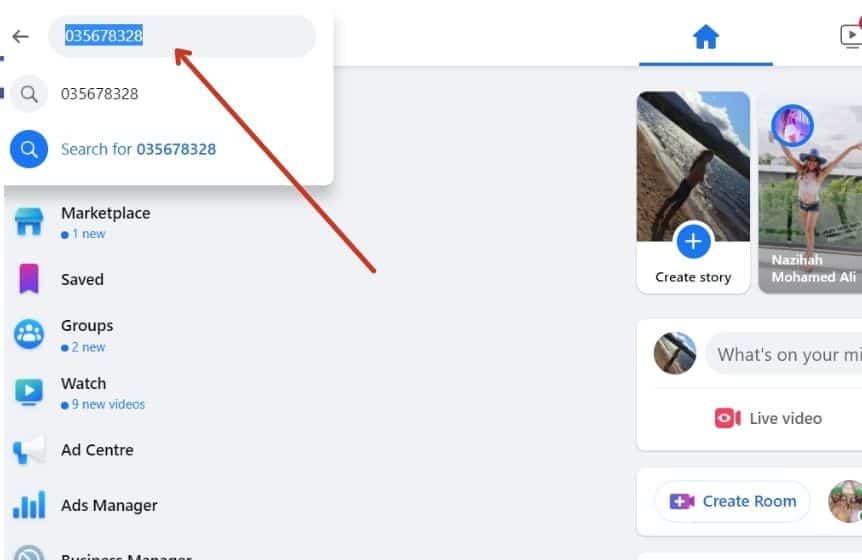
We will start to find someone on Facebook through via phone number first.
This way is simple. You enter the phone number of the person you are looking for in the search box. Then, the account name of the phone number will display. That account is sure of the person you want to seek because the phone number is unique (except the case that this friend lets another user sign up with his phone number). Similarly, you can also search by entering the email address of the person you are looking for into the search box.
OPTION 2: HOW TO FIND SOMEONE ON BY LOCATION
For this method, you first type the name of the person you want to track on the Search bar. Then, click Search.

Next, you tap the People tab > choose City tab. In the Find a city search bar, you will type the location of the people you want to find. Select Apply.

OPTION 3: HOW TO FIND SOMEONE ON FACEBOOK WITH ONLY FIRST NAME.
We will use advanced ways to find someone on Facebook. At Search for Friends section, you enter the relevant information you know about the person you are looking for, like Firstname, Lastname, Hometown, Current City, High School, etc. ( Facebook Lite Download )
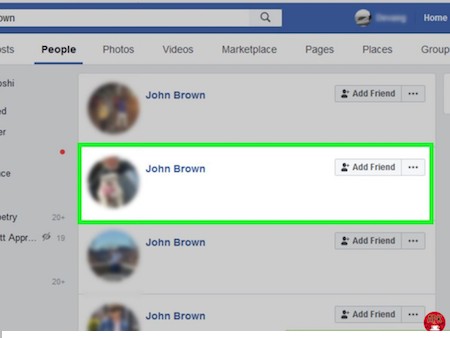
Please pay attention when entering information, the box on the right will appear a list of people who have the same fields that you are searching for. To shorten this list, you need to enter as much information as you know about that person.
Can we find someone on Facebook using a photo?
Yes! You can find someone on Facebook using a picture. Users can also check who is using their Facebook pictures. This method will help you to scan your image on the whole internet.
We will use Google to search our image on the internet. Google Image can scan any image and will show you the result. In the result section, you can check who is your Facebook images on the internet. It will tell you the exact website using your Image without your permission.
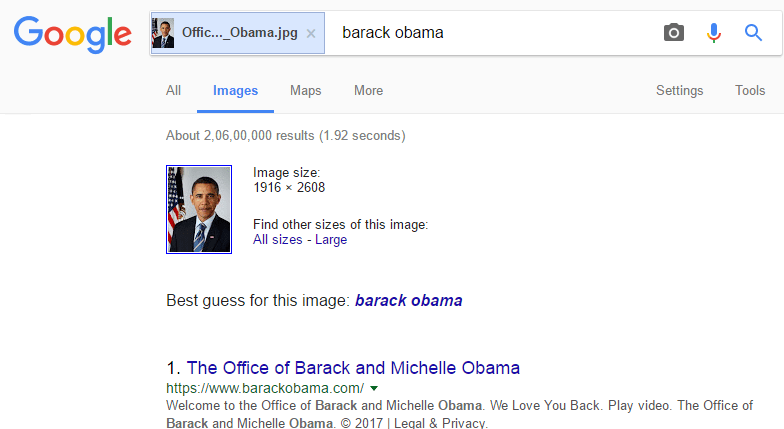
So, I have instructed you how to find someone on Facebook via phone numbers, Email, and personal information. Hopefully, you won’t have to spend too much time tracking down someone. Good luck to you!
Read More:
>> How to unblock someone on facebook messenger
>>MAKE MONEY ONLINE WITH FACEBOOK
>> 23 tips and tricks for Facebook Messenger that you may not know
User Reviews











