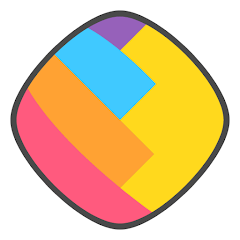Facebook, Inc. is a company operating in the field of social networking and is present around the world. It currently offers a variety of application programming tools and interfaces. Therefore, it allows developers to integrate with Facebook social networks to create applications on mobile platforms and websites.
>> Five Tips To Make Money Online With Facebook
>> 23 tips and tricks for Facebook Messenger that you may not know
Facebook is the largest social network in the world today and has an increasing number of users. When you join this social network, you can freely communicate and share your information or status. Besides, businesses can also use it to promote products, sales, marketing, set up groups to communicate, meetings, sharing, etc. Facebook now supports a lot of different platforms so you can access social networks anytime and anywhere.

How to download Facebook APK on Apkafe
You need to click on the link above the article. Facebook is currently available on all operating systems. You can choose the operating system that suits your usage needs, such as iOS, Android, or Microsoft. After that, you proceed to install and use it as usual.
Some exciting features
- Logout and login very quickly.
- See and know what your friends are doing.
- Share and update photos or videos.
- Receive notifications when your friends like and comment on your posts.
- Play games and use your favorite apps.
- Buy and sell locally on Facebook Marketplace.
How to share your current location on Facebook
While you are talking to a friend, you can send your current location to that person. This feature is especially useful if you’re meeting a friend somewhere and you want to help them quickly know when you’re coming. You can use this feature by clicking on the “+” sign and then clicking on “Location.” Next, click on “Share location directly in 60 minutes” to share your location in an hour.
How to send GIF images via the Messenger APK
A GIF photo will sometimes make your conversation more interesting. There is an option to add animated GIFs via Messenger by clicking the “+” button and dragging the “GIF” button to the top menu. From here, you can select GIF images that are being used a lot or search for another image in the search box when you swipe horizontally. Then, click on the GIF that you want to send.
How to tag the team members or someone on Facebook
If you need to mention to someone in the group, then type “@” and choose their name. The person who gets the tag will receive a special notification so they can pay attention to the message you have tagged. That way, you will quickly answer or ask any member of the group without worrying about being confused.
How to deactive Facebook account
1. Find and click on the upside-down triangle in the top right corner of any Facebook page.
2. Select “Settings” from the drop-down menu.
3. On the “General” page, click on “Manage Account.”
4. You’ll see a few options under this selection but go ahead and skip to the bottom where it says “Deactivate your account.”
5. Once you click “Deactivate your account,” Facebook will ask that you enter your password. Once entered, Facebook will prompt you to give a reason for leaving before you confirm the temporary deactivation. Remember, you can come back whenever you choose.
6. If you want to restore your account, simply log back into Facebook or use your Facebook account to log into a third-party app. Facebook will send you a verification code to confirm that it’s really you, so be sure that the email address or mobile number listed on your account is up to date.
How to change your name on Facebook
Head to Facebook and make sure you’re logged in.
1. Click on the dark downward facing triangle at the top right of the page.
2. On the dropdown menu that appears, click “Settings.”
3. You should now be on the General Account Settings Page. Next to your name, click the word “Edit.”
4. In the boxes at the top of the page, type in the new name you wish to use.
5. Click “Review Change.”
6. In the popup, check the new name to make sure you’re satisfied, then type in your password and click “Save Changes.”
You now have a brand new name on Facebook with an otherwise unaffected account.
How to unblock on Facebook
1. From anywhere on Facebook, find and click the dark blue arrow in the top right corner of the page.
2. Hit the word “Settings” in the dropdown menu.
3. In the column on the left side of the screen, click the word “Blocking” (it has a red circle with a white line beside it).
4. On the next page, see which users you have blocked and, if you want to bring one back into the fold, click “Unblock” beside their name.
5. Click “Confirm” on the popup window.
How to create a poll
Follow the step to know how to create a poll on Facebook
- Go to the link https://apps.facebook.com/my-polls/start?ref=blog-create, or just search for “Poll” in the Facebook search bar.
- Enter the poll title and click on “Next: Questions.”
- Fill out the question and the possible answers.
- It’s done!

How to delete a Facebook group
- Open the group
- Remove each member individually
- Remove yourself last and confirm you’d like to delete the group
Read more
> 3 WAYS TO USE TINDER WITHOUT FACEBOOK QUICKLY AND EASILY
> How to unblock someone on facebook messenger
> Read a fb messages without it being seen
> Earn money online facebook pages
> Facebook marketplace not working
User Reviews