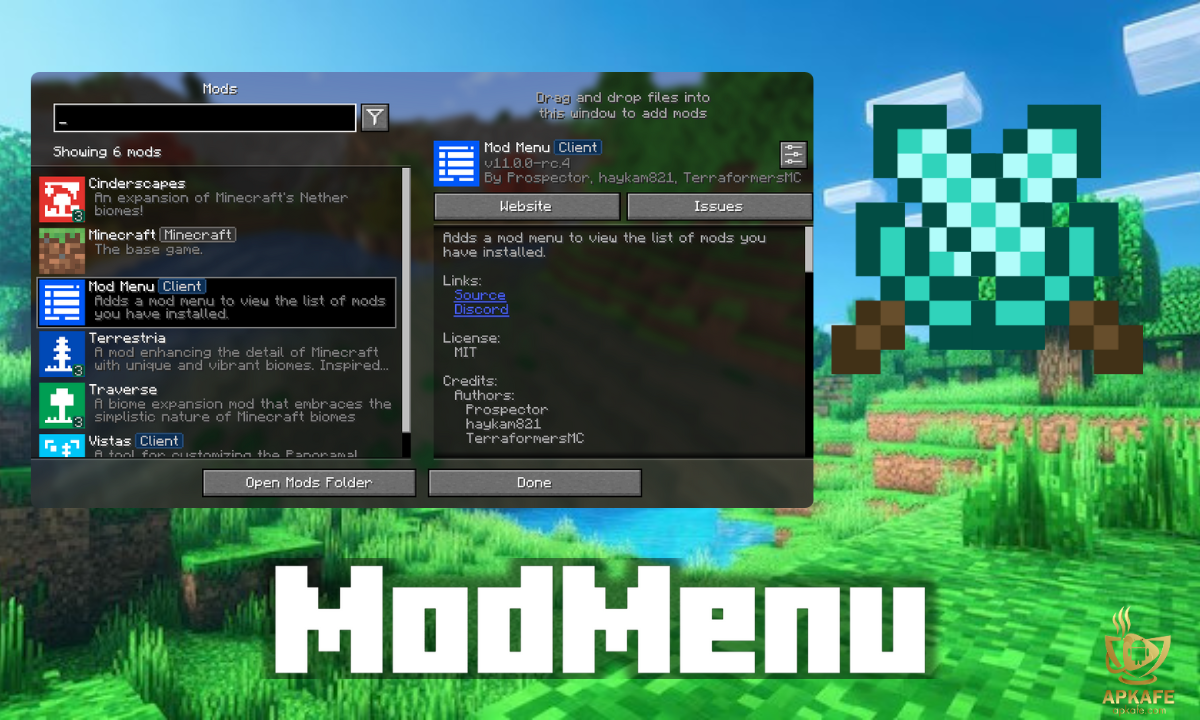Minecraft controller mod
Discover the world of Minecraft Java like never before with the Controller Mod. This guide is your ticket to an enhanced gaming experience, from effortless installation to customizing controller settings. Embrace the convenience of controller play and dive into features like quick crafting, easy menu navigation, and multiplayer on a single PC.
Discover the world of Minecraft Java like never before with the Controller Mod. This guide is your ticket to an enhanced gaming experience, from effortless installation to customizing controller settings. Embrace the convenience of controller play and dive into features like quick crafting, easy menu navigation, and multiplayer on a single PC.
Introduction to Minecraft Controller Mod
Welcome to the next level of Minecraft Java gaming! Gone are the days of being limited to keyboard and mouse. The Minecraft Controller Mod, developed by the innovative team at Spark Universe, breaks the barriers, offering an immersive and accessible gaming experience. Perfect for those who prefer the feel of a game controller, this mod delivers features that revolutionize your Minecraft sessions.
Let’s try something new in the blocky world of Minecraft
Installing the Minecraft Controller Mod
Installing the Controller Mod is simple, even if you’re not a tech guru. This section will guide you through downloading and installing Forge Mod Loader and Fabric, ensuring you get right back into action with minimal downtime.
Key Features of the Controller Mod
Controller Mod comes packed with features that will excite any Minecraft enthusiast. From remapping every button to quick crafting and easy menu navigation, this mod has it all. Dive into the custom radial menu and discover how you can bind multiple actions to a single button, including keybindings from other mods.
Controller Compatibility and Setup
Whether you’re a fan of the Nintendo Switch Pro Controller, PS5 Dualsense, Xbox Series X Controller, or any other, the Controller Mod has got you covered. We’ll walk you through the compatibility list and the simple setup process for various controllers, including any additional software requirements for specific types like “BetterJoy” or “DS4Windows.”
Customizing Your Controller Experience
Customization is key in Controller Mod. Learn how to fine-tune your controller settings to match your gaming style. We’ll cover everything from adjusting sensitivity to mapping buttons, ensuring you get the most personalized and comfortable gaming experience.
FAQs on Minecraft Controller Mod
Q1: What Controllers Are Compatible with the Mod?
A1: The mod supports a wide range of controllers, including the Nintendo Switch Pro Controller, JoyCons, Sony PS4 Dualshock, PS5 Dualsense, Xbox One, and Xbox Series X controllers, among others.
Q2: Can I Use the Controller Mod in Multiplayer?
A2: Yes, the Controller Mod is fully compatible with multiplayer gameplay in Minecraft Java Edition, allowing you to join friends using traditional keyboard and mouse setups.
Conclusion:
The Minecraft Controller Mod significantly enhances the Minecraft Java experience by introducing comprehensive controller support. This mod not only broadens accessibility but also adds a layer of convenience for gamers who prefer gamepad gameplay. With simple installation, wide-ranging controller compatibility, and deep customization options, it transforms how players engage with Minecraft, making every session more immersive and enjoyable
Ready to revolutionize your Minecraft Java experience? Download the Minecraft Controller Mod now and step into a world where convenience meets customization. Join the community of gamers who have already elevated their gameplay, and don’t forget to visit our website for more tips, tricks, and updates.
APKAFE note: This mod is limited to devices and still depends on third-party software, However, this mod can allow users to customize the buttons on the controller. For users who have difficulty using the mouse or keyboard, adding this mod will help them have a better Minecraft experience.
See more:
>> The beginner guide in Minecraft
>> How to make food in Minecraft
User Reviews