How to change notification sound for each Messenger chat
Messenger for mobile is inherently no stranger to everyone due to its texting convenience. Still, listening to the same notification sound over and over again is sometimes boring, or you can’t distinguish whom the message is from. The application now allows you to set the ringtone for certain chat, and here are detailed instructions on how to change notification sound for each Messenger chat.
How to change notification sound for each Messenger chat
Step 1: Open the Messenger app on your phone, then select the chat box you want to change the notification sound for.
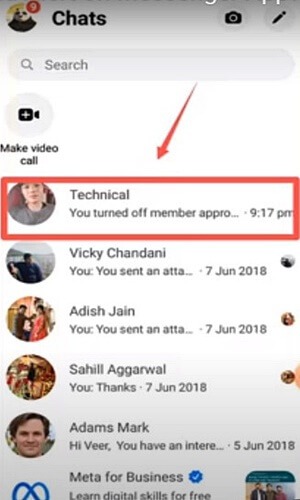
Step 2: Next, when you are in the chat, find and click on the i icon in the top right corner. Then scroll down and select Notifications & sounds.
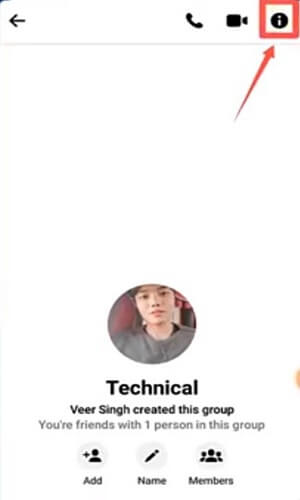
Step 3: You continue to select the Customise notifications section. Finally, the system will display a variety of sounds for you to choose from.
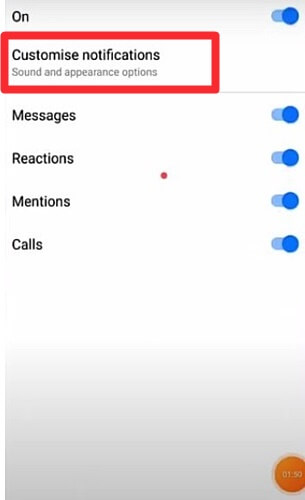
How to change theme for each Messenger conversation
In addition, you can also change the theme for each chat box according to your preferences. Here’s how to do it:
Step 1: Click on the chat you want to change the subject. Next, click on the i icon and then select the Theme item.
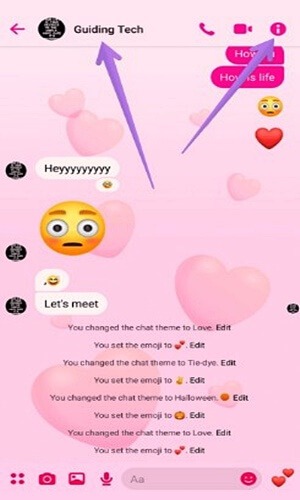
Step 2: Here, you can choose your favorite topic and click on it. Then, return to the chat to see the results of your setup.
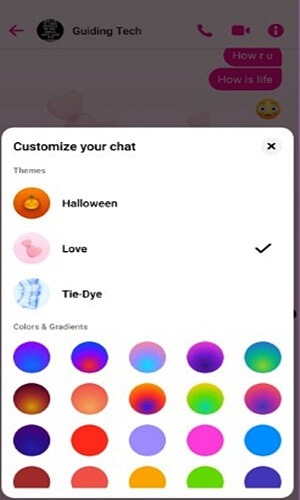
Concusion
With just a few simple steps, you can easily change the notification sound for each Messenger conversation as well as setup a desired theme for it. Hope this article is helpful to everyone!
User Reviews











