Top 4 Melon Playground tips
Melon Playground is a sandbox game that simulates the reactions of game characters through physical experimentation. At the same time, you can destroy all the things you encounter and evaluate the opponent.
Here are the top 4 Melon Playground tips for players to make the game more interesting and smoother.
Top 4 Melon Playground tips for new players
#1. Get to know the different types of melons
There are two types of melons in the game: the living kind and the fruit kind, each with its own characteristics. By learning the different types of melons, you will be able to use them better in the game.

While the fruit kind is used mostly for decoration, the living one is the main character used to torture. Besides, there are also many types of power-ups available in the game. Each can be extremely useful, so use them wisely.
#2. Select a map
When you first join Melon Playground, you will be given the option to choose your map. This means you can have a choice for your skin for gaming. There will be several options provided here for the player to choose from and pick any map you like and then set it to destroy.
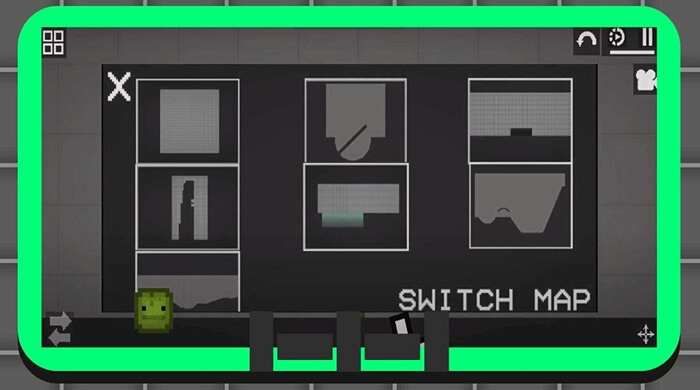
#3. How to hold the items
The first step is to go to the item you want to keep by entering the menu to select the desired item, like a knife, a spear, a sword, a hammer, etc. After choosing an item, you can grab the hand of the living melon and tap the icon that looks like a switch on the screen that will allow you to get your item.

#4. Change the size of the item
Sometimes, you can completely resize your weapon to meet the destructive capacity you intend.
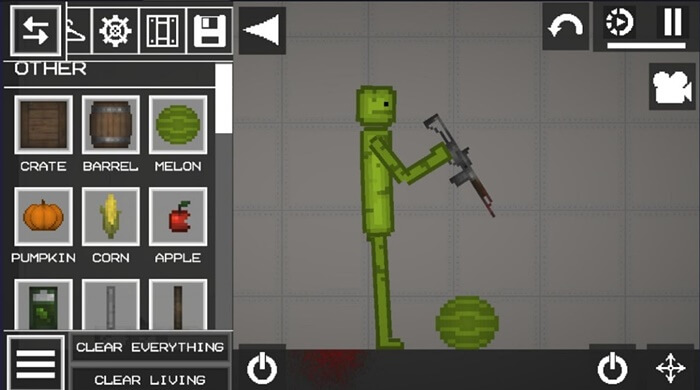
You can double-tap the item or weapon, and the game will show you a menu. From this menu, you can select the option set for Size, and choosing this option will help you resize the items you want.
Conclusion
So, we have just introduced you top 4 Melon Playground tips. Hopefully, you find it useful. See you in the next post!
User Reviews











