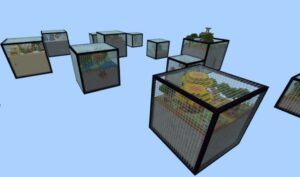Things to Know About Minecraft Maps: Download and Install for Free
Minecraft has captured the hearts of millions of players worldwide with its endless possibilities and creative freedom. One of the most exciting aspects of Minecraft is the availability of custom-created worlds known as Minecraft maps. In this article, we'll delve into the world of Minecraft maps, exploring what they are, their best features, and how to download and install them for free.
Minecraft has captured the hearts of millions of players worldwide with its endless possibilities and creative freedom. One of the most exciting aspects of Minecraft is the availability of custom-created worlds known as Minecraft maps. In this article, we’ll delve into the world of Minecraft maps, exploring what they are, their best features, and how to download and install them for free.
What are Minecraft Maps?
Minecraft Maps are archive files in the game Minecraft, allowing players to share and use special areas created in the game including all areas such as terrain, buildings, structures, resources, and even some basic mechanical systems in the game.
Downloading and installing Minecraft Maps is a great way to innovate your experience and make your role-playing more interesting after playing the same map for a long time.
You may want to know How to make a Compass in Minecraft
Types of Maps
- Survival Maps: These maps challenge players to survive in harsh environments with limited resources, often featuring unique terrain and obstacles.
- Adventure Maps: Adventure maps provide players with a story-driven experience, complete with quests, puzzles, and challenges to complete.
- Parkour Maps: Parkour maps are designed to test players’ agility and jumping skills with challenging obstacle courses.
- Mini-game Maps: Mini-game maps offer various mini-games and challenges for players to enjoy, such as PvP arenas, racing tracks, or puzzle games.
- Creative Maps: Creative maps showcase impressive builds and creations by players, allowing others to explore and admire their designs.
Many talented individuals and teams create Minecraft maps for others to enjoy. These map makers use Minecraft’s creative tools and mechanics to design immersive and entertaining experiences for players. Read on to learn simple instructions to help you download and install Minecraft Maps on any platform.
How to Download Minecraft Maps
PC/Mac:
- Find a Map:
- Browse online sources such as Minecraft forums, community websites, or dedicated map-sharing platforms to find a map you want to download. Popular websites for Minecraft maps include Planet Minecraft, MinecraftMaps.com, and Minecraft Forum.
- Download the Map:
- Once you’ve found a map you like, download the map file (usually in .zip or .rar format) to your computer.
- Extract the Map File:
- If the downloaded file is in a compressed format (e.g., .zip or .rar), extract its contents using a file extraction utility such as WinRAR or 7-Zip. This will typically create a folder containing the map files.
- Locate Minecraft’s “Saves” Folder:
- Open the Minecraft game directory on your computer. On Windows, you can usually find it at %appdata%\.minecraft\Saves. On macOS, you can find it at ~/Library/Application Support/minecraft/saves.
- Install the Map:
- Copy the extracted map folder from step 3 into the “Saves” folder in your Minecraft directory.
- Launch Minecraft:
- Open the Minecraft launcher and log in to your Minecraft account.
- Select the Map:
- In the Minecraft main menu, select “Singleplayer” and then choose “Create New World.” You should see the newly installed map listed among your saved worlds.
- Play the Map:
- Select the installed map and click “Play” to start exploring and playing on the map.
Mobile Devices (Android/iOS):
- Find a Map:
- Use a web browser or a dedicated app to search for and find a Minecraft map you want to download.
- Download the Map:
- Tap the download link for the map you want to download. The map file will typically be in .mcworld or .mcpack format.
- Open the Map:
- Once the map is downloaded, tap on the downloaded file to open it. This should automatically open Minecraft and import the map.
- Import the Map:
- In Minecraft, you’ll see a prompt asking if you want to import the map. Confirm the import process.
- Access the Map:
- Once imported, the map should appear in your list of worlds within Minecraft.
- Play the Map:
- Select the map from your list of worlds and tap “Play” to start exploring and playing on the map.
That’s it! You’ve successfully downloaded and installed a Minecraft map on your chosen platform. Enjoy exploring and playing on your new map!
A Collection of 3 Most Attractive Minecraft World Maps
Biomebox
Biomebox is a Minecraft map that is half adventure, half Parkour. This map has 10 different levels for you to experience. Each level is limited to a large box with different themes such as Jungle, Mushroom Island, Desert,… Helping give you a new feeling in each game.
Planet Impossible
Planet Impossible is a survival map set on a hostile alien planet filled with dangerous creatures and traps. Players must use their skills and resources to survive on the planet and find a way to escape.
Herobrine’s Mansion
Herobrine’s Mansion is a horror-themed Minecraft map. Tells the story of a player who gets lost in an abandoned mansion, which is said to be haunted by Herobrine – a legendary horror character in Minecraft.
Conclusion
Minecraft maps add depth, variety, and endless possibilities to the Minecraft experience. Whether you’re seeking survival challenges, adventurous quests, or creative builds, Minecraft maps offer something for every player. With easy access to a vast library of maps and simple installation processes, players can embark on exciting adventures and explore custom-created worlds to their heart’s content.
So, ready to dive into the world of Minecraft maps? Download and install your favorite maps now and unleash your creativity in the world of Minecraft.
For more nice apps and games, you can visit this website: https://apkafe.com/
Dive into the excitement and thrill of the best apk store of games and apps Apkafe. It’s all completely free! Don’t miss out on the fun – take the plunge, explore, and discover a world of entertainment, all at no cost. Visit APKafe today and unleash everything on your mobile devices!
If you’re new to Minecraft, learn:
>> Play with Friends in Minecraft
>> How to make stuff in Minecraft
User Reviews