How to hide someone on instagram without unfollowing them
Sometimes when surfing Instagram, you will encounter users posting too much news in a day, or share their stories many times, or change their interesting stories into “so deep” selfies. If you do not want to unfollow or block them on Instagram, you can follow the below steps on how to hide someone on Instagram without unfollowing them.
>> 8 EXCITING PHOTO APPLICATIONS BESIDES INSTAGRAM
>>TIPS & TRICKS FOR USING INSTAGRAM LIKE A PRO – REPOSTING AND MORE
How to hide someone’s Story on Instagram
Open Instagram.
Press and hold the Story of the person you want to hide. You may have to access that person’s profile if their Story does not appear on your screen.
Click Mute.
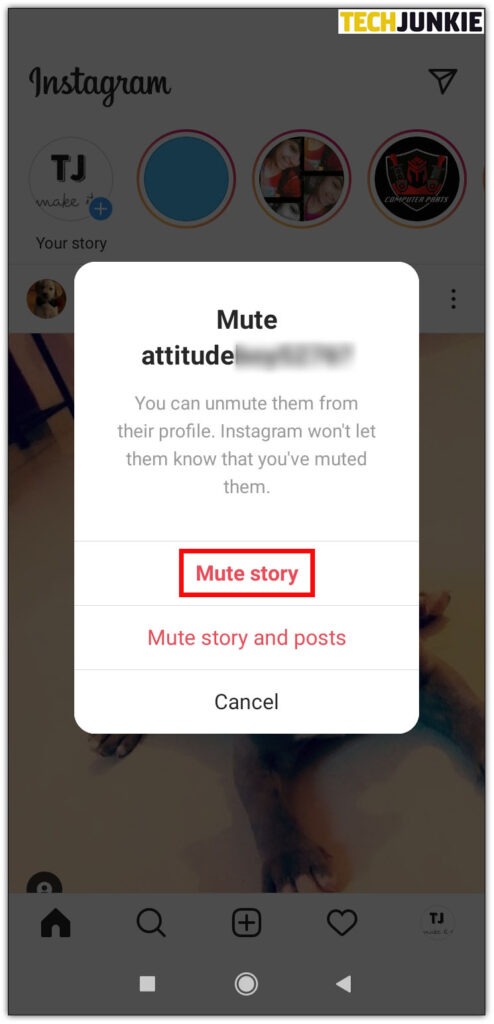
Once done, the stories of the hidden account will not appear on your message board. If you want to see these stories, you need to access that person’s profile.
How to hide someone’s Posts on Instagram
Open Instagram.
Click the three dots in the upper left corner of the post of the person you want to hide.
Click Mute Posts.
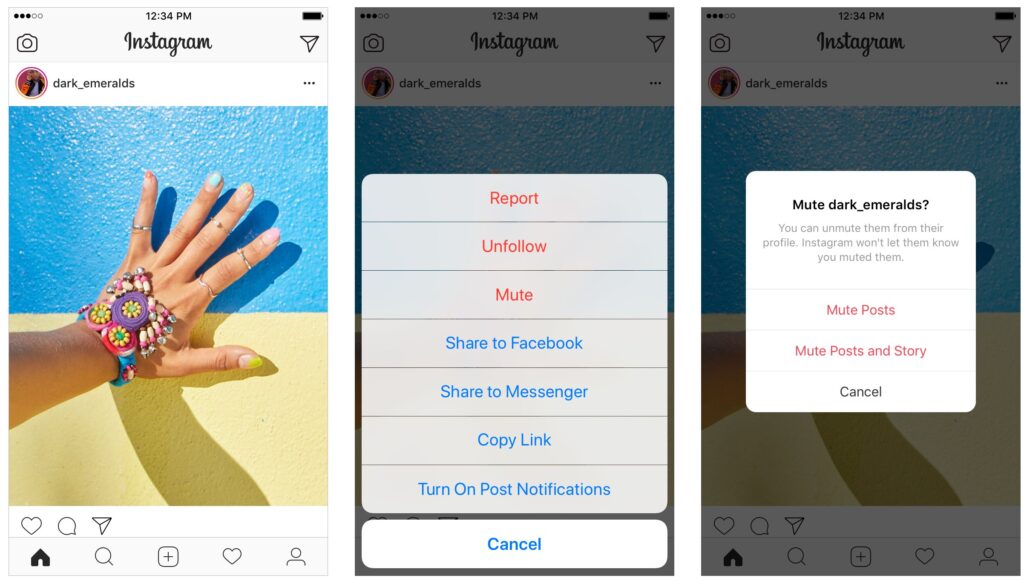
If you want to hide both Story and Posts, choose Mute Posts and Stories.
This way is the answer to the question “how to hide someone on Instagram without unfollowing them” because when you hide stories or posts, you still follow them.
How to unfollow someone on Instagram?
How to unfollow someone:
Go to the profile of the person you want to unfollow.
Click Following and then Unfollow to confirm.
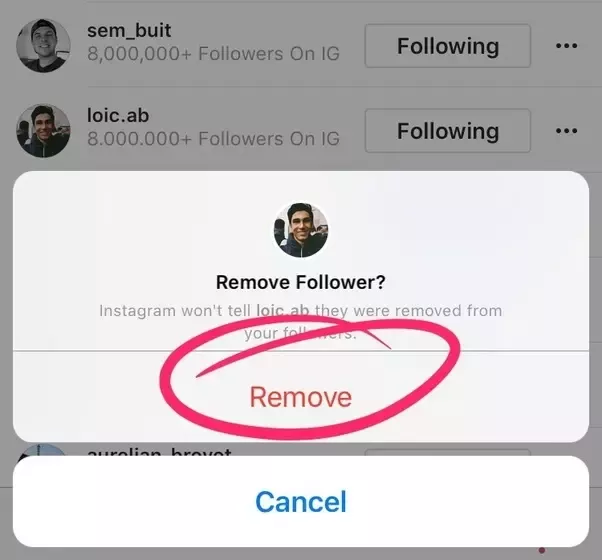
After that, their profile page will display Following, instead of Unfollowing.
This person will not receive notifications when you unfollow them.
Note: If your account is set to private, you can remove people from the follower list. You can also block them. When you block someone, they can’t view your photos, videos, or search your Instagram account. They also cannot receive notifications when blocked.
User Reviews











