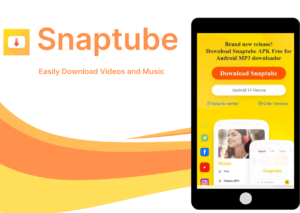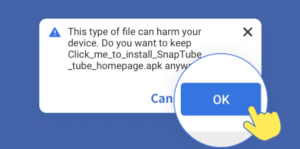Discover Snaptube, a free app for downloading videos and music supporting various platforms, formats, and useful features. Read on to learn how to download and use it!
- High-Quality Downloads: Supports up to 4K resolution.
- Multiple Formats: Downloads in MP4, M4A, and MP3.
- User-Friendly Interface: Easy to navigate.
- Batch Downloading: Download multiple files at once.
- In-Built Browser: Seamless content search and download.
- Less Intrusive Ads: Better user experience.
- Free to Use: No hidden costs.
- Android Only: Not available for iOS or desktop.
- Limited Official Support: No official updates.
- Potential Legal Issues: Risk of copyright violations.
- Occasional Bugs: May have glitches.
- Data Usage: High-quality downloads consume more data.
Snaptube is a standout app for downloading videos and music, allowing users to easily access their favorite content from numerous online platforms. With a user-friendly interface and a variety of useful features, Snaptube is an essential tool for anyone who wants to enjoy offline content.
Snaptube: Easily Download Videos and Music
Highlights
- Free video and music downloader.
- Supports multiple platforms like YouTube, Facebook, Instagram.
- Converts videos to MP3 or MP4 formats.
- In-app browsing and search features.
- User-friendly interface with fast download speeds.
- HD video downloads available.
- No ads in the premium version.
Overview
Snaptube is a free mobile application that enables users to download videos and music from various websites like YouTube, Facebook, Instagram, and many others. The app not only simplifies the downloading process but also allows users to convert videos into MP3 audio format, catering to diverse entertainment needs.
>> Top YouTube Video Downloader Apps for Your Android
>> Toplist of Best 6 TikTok Video Download Apps
Key Features and Benefits
- Multiple Format Downloads: Supports video downloads in various resolutions from 144p to 4K and audio in MP3 format.
- Conversion Feature: Easily convert videos to MP3, allowing users to listen to music anytime, anywhere.
- User-Friendly Interface: Simple to use with a one-click download option.
- Background Downloads: Allows multiple videos to be downloaded simultaneously without interrupting other activities.
- Download Management: Users can pause and resume downloads at any time.
- Easy Sharing: Enables sharing downloaded content through social media apps.
- Built-in Media Player: Comes with a media player, eliminating the need to install additional apps.
Supported Platforms
Snaptube supports downloading videos and music from many popular platforms, including:
YouTube; Facebook, Instagram, Twitter, TikTok, Kwai, Dailymotion, Vimeo, Pinterest, Flickr, Metacafe, Vevo, SoundCloud, Funny Or Die, etc.
Supported Formats
Snaptube allows downloads in the following formats:
- Video: MP4, M4A
- Audio: MP3
- Resolutions: 144p, 240p, 360p, 480p, 720p, 1080p, 2K, 4K
Comparison with Other Apps
Feature | Snaptube | Vidmate | Tubemate | Videoder | Savefrom |
Device Compatibility | Android | AndroidAndroid | Android | Android; Windows | Android, iOS, Windows, Mac |
Platform Support | 100+ | 50+ | 50+ | 10+ | 10+ |
Download Speed | Ultra-Fas | Average | Ave | Slow | Average |
Batch Downloading | Yes | Yes | Yes | Yes | No |
Interface | User-friendly, clean, and simple | Streamlined but sophisticated | A bit complicated | User-friendly, simple | Simple and intuitive |
Costs | Free | Free | Free | Free (Pro version $4.99) | Free (Pro version $9.99/month) |
Ads | Less intrusive ads | Ads present | Ad-focused | Ads present | Occasional popup ads |
APK File Size | ~30 MB | ~23 MB | ~24 MB | ~10 MB | No app or software |
Rating | 4.8/5 | 4.6/5 | 4.5/5 | 4.4/5 | 4.5/5 |
See details |
Pros and Cons of the App
Pros of Snaptube
- High-Quality Downloads: Supports up to 4K resolution.
- Multiple Formats: Downloads in MP4, M4A, and MP3.
- User-Friendly Interface: Easy to navigate.
- Batch Downloading: Download multiple files at once.
- In-Built Browser: Seamless content search and download.
- Less Intrusive Ads: Better user experience.
- Free to Use: No hidden costs.
Cons of Snaptube
- Android Only: Not available for iOS or desktop.
- Limited Official Support: No official updates.
- Potential Legal Issues: Risk of copyright violations.
- Occasional Bugs: May have glitches.
- Data Usage: High-quality downloads consume more data.
User Reviews and My Opinion
User Reviews
- John D.
- Rating: ★★★★★
- Review: “Snaptube is fantastic! The download speed is amazing, and I love the variety of formats available. The interface is clean and easy to use.”
- Sarah K.
- Rating: ★★★★☆
- Review: “Great app overall, but I wish it was available on iOS. It does what it promises, and the batch downloading feature is a lifesaver!”
- Mike T.
- Rating: ★★★☆☆
- Review: “It works well, but I’ve encountered a few bugs. The ads can be annoying at times, but the quality of downloads makes up for it.”
- Emily R.
- Rating: ★★★★★
- Review: “Best video downloader I’ve used! The built-in browser is super handy. I appreciate the less intrusive ads compared to other apps.”
- David S.
- Rating: ★★★☆☆
- Review: “Decent app, but sometimes it crashes. I like the options for high-resolution downloads, but the legal issues worry me.”
My Opinion:
Rating: ★★★★★
Review: Snaptube stands out for its user-friendly interface and high-quality downloads. While it has some bugs and is limited to Android, the overall experience is impressive, especially for those who need a reliable downloader. Just be cautious about legal considerations when using the app.
Download and Usage Guide
Download Instructions
Download APK: At the top of this article or right below you will see the buttons “Download for Android”. Click the button and follow the instructions.
Installation:
- Open your device’s Settings.
- Select Security or Privacy.
- Enable Install from Unknown Sources to allow installations from sources other than the Play Store.
Usage Instructions
- Open the App:
- After installation, find the Snaptube app icon on your home screen or in the app drawer and click to open it.
- Search for Content:
- Use the search bar to enter the title of the video or music you want to download.
- Download:
- Once you find your desired content, click the Download button.
- Choose your preferred format from the available options and click to confirm your selection.
Note:
When downloading Snaptube to your device, if there is an “Install Blocked” message, it means that the installation of this app has been blocked. therefore, you go to Settings > Security > turn on “Allow application installation from an unknown source.”
Please be assured that this application is absolutely safe. Since you have turned off the “Unknown Sources” function, your device only allows downloading applications from the Google Play store, not at any other source.
After you have enabled “Unknown Sources,” you click on the download link and reload the APK file to install Snaptube as usual.
Frequently Asked Questions
- Is Snaptube safe?
Snaptube is a popular app trusted by many users, but always download from reliable sources to avoid risks. - Can I use Snaptube on iPhone?
Currently, Snaptube does not support iOS. iPhone users can utilize online video download websites as alternatives. - Is Snaptube free?
Snaptube is completely free, although it may contain advertisements.
Conclusion
Snaptube is a fantastic tool for anyone who loves downloading videos and music from the Internet. With its diverse features and user-friendly interface, Snaptube is a top choice for users.
Download Snaptube today and explore a world of limitless entertainment!
Read More:
> How to Download Videos from YouTube – Complete Guide
> How to Download a Video from Twitter – Complete Guide
> How to verify Youtube account
> Detailed Instructions On How To Use Snaptube
> Best apps to download YouTube videos
User Reviews