WhatsApp video call – Chat via Video with Whatsapp friends
Video calling is a feature seen on most of the best social media and messaging apps. Whatsapp messenger is a great messaging app that I use every day and now Whatsapp also has a video call feature that expanded the app’s reach and overall it works smoothly. Whatsapp video call is easy to use and has very few problems.
With this feature, users can call each other and talk face to face. You can chat with one person or add up to three of your friends and converse in a group.
How to use WhatsApp video call
To access the video call feature you enter the chat of the friend you wish to call. In the top right corner press on the third icon from the right that resembles a video camera.
The screen will switch to front face camera mode with call buttons on the bottom of your screen.
The buttons are basic call features. Tap the big red button to end the call, the button far left just below the red button that looks like a recycle camera sign is for switching the camera between front and back camera.
The middle button pauses your video feed so the person on the other side only has audio. The last button, far right, mutes the audio (this is useful if you need to swear while on a call with your mother).
Useful functions of WhatsApp video call
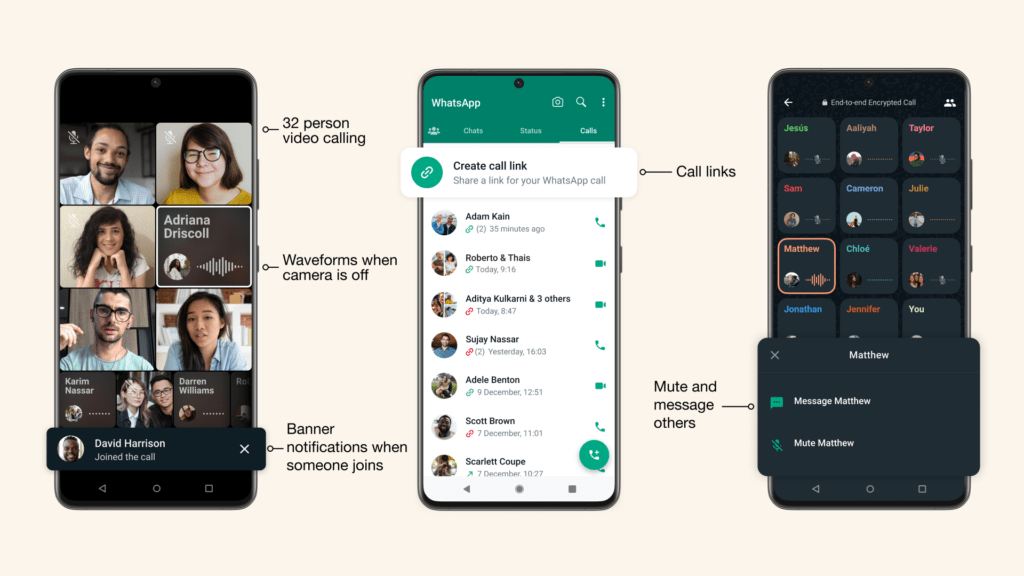
In the top right corner of the screen is the button that adds more people to the call. To add another person to the call you need to be in a call with someone. If you want to add someone, you need them as a saved contact on WhatsApp. Press the add person button and search for the desired contact. The screen will split to accommodate the new caller once they answer the call. This feature allows a maximum of 4 people on one call, which isn’t as bad as you might think considering that sometimes we tend to talk over one another. Sometimes a delay will occur in the calls that can be audio, video or both.
One thing that always bothered me on video calling applications, was when my face is fixed on the screen somewhere and blocks out a part of the other person’s video from my view.
In the WhatsApp video call, you can move the portrait around to suit the situation. In the top left corner of the screen, there is an arrow pointing downwards. This arrow lets you minimize the call, without ending it. Once minimized you’ll still be able to hear and speak to the person on the other end of the call. Keep in mind that even though you can’t see them, they can still see you.
Video and audio quality of WhatsApp video call
The video quality in a call isn’t all that bad. Again this depends on the internet connection, but you can see the app does reduce the quality a fair bit even when your connection is at its best. The sound quality on the feature does sometimes sound a bit like Darth Vader before he hit puberty. Nevertheless, I have no trouble hearing the person on the other end. The sound may be a little distorted, but it’s not that noticeable.
WhatsApp video call on desktop?
Sadly, there is no WhatsApp Web video call feature, as well as no WhatsApp desktop video call support available. This is unfortunate because using the WhatsApp video call on pc is very convenient when your busy with work on the computer. Why they haven’t added the feature is a mystery to me.
Up- and downsides
Upsides
Whatsapp video call’s upsides make it a great feature of the application.
-Easy to access
-Good video quality
-We can minimize without interrupting the call
-Useful functions (pause the video, mute audio and switch cameras)
Downsides
– You need to be in a call in order to add another person.
-Not available in the desktop and web version
Wrap up
Yes, I love the video call feature. It works great, the picture isn’t bad, the audio is clear and the functions are practical. I would prefer if they add a way to call multiple people at once, but that’s not that big of a deal.
The biggest problem I have with the feature is that it’s not on the desktop and web versions. The design team better have a great reason for this or they need to be working on getting it on them. If they don’t have a credible excuse or are sitting around sniffing drain pipes, I see no future for WhatsApp whatsoever.
>>The comfortable way to stay connected on WhatsApp
User Reviews











