How To Disable Ok Google On Android
Using Ok Google to search or execute commands on your phone is a handy and cool feature. However, not everyone is into this feature. Some might wonder “how to disable the Ok Google feature on my Android phone?”. In this article, Apkafe will show you the way on how to disable Ok Google on Android.
Every smartphone has the default Google App installed because this is how core Android devices work. First, you open the page containing apps and search for Google, then launch it.
>> Google keep – How to use Google Keep
>> How to change DNS on Android
>> Restore access to Facebook Facebook Market
>> Make money online with Facebook
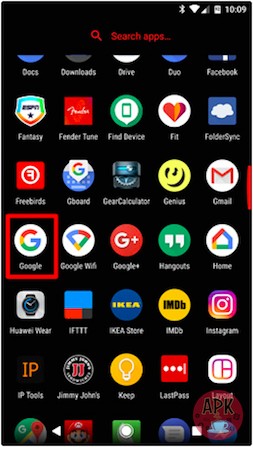
In the Google app, click to three dashes in the top left corner. Click Settings.
In Settings, click Voice.
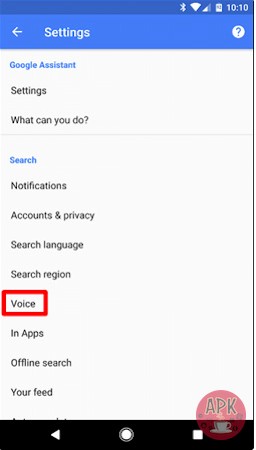
Click Ok Google detection in the second position.
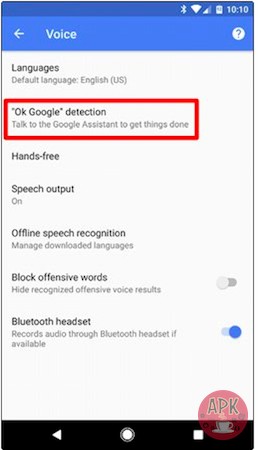
Click the slider beside “Say Ok Google any time” to disable this feature.
It is done! Now, you are not bothered by Ok Google anymore.
How to disable Ok Google on Android wear.
- Go to Settings > Permissions.
This is a more advanced way to disable OK Google on Android Wear.
- Now go to System Permissions > Android Wear > Microphone.
If you remove OK Google on Android Wear in this way you will also do the same thing to other voice features.
- All you need to do now is disable Microphone. Your Android Wear watch will warn you that it means that other features may also stop to work. Click Deny to continue.
To completely the task, you need to at first remove the permission for Microphone.
Tip: To disable Ok Goodle on Android wear also help you fix lag and stuttering on your smartwatches.
You should notice that Ok Google will still work if you are in the Google app or on the home screen when using Google Now Launcher (currently interrupted) and there is no way to remove this function.
User Reviews











