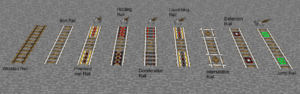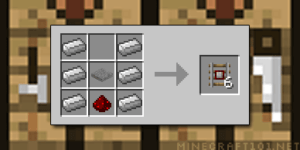Minecraft Train Tracks – Powered Rails, Redstone Rails Recipe
Railcraft Mod is a must-have for Minecraft enthusiasts looking to enhance their railway system experience. Compatible with Minecraft versions 1.12.2 and 1.10.2, this mod brings countless interesting features, teaching you how to make a railroad tracks Minecraft or powered rail recipe, redstone rails recipe. With a wide selection of tracks, rolling stock, and fully functioning train engines, Railcraft opens up endless possibilities for innovative railway construction. All you need is to read this article, you can understand this mod thoroughly.
Railcraft Mod is a must-have for Minecraft enthusiasts looking to enhance their railway system experience. Compatible with Minecraft versions 1.12.2 and 1.10.2, this mod brings countless interesting features, teaching you how to make a railroad tracks Minecraft or powered rail recipe, redstone rails recipe. With a wide selection of tracks, rolling stock, and fully functioning train engines, Railcraft opens up endless possibilities for innovative railway construction. All you need is to read this article, you can understand this mod thoroughly.
About Railroad Tracks Minecraft:
In Minecraft, railroad tracks are a type of block used to create railways for minecarts to travel on. These tracks allow players to quickly transport themselves and items across long distances within the game. Railroad tracks can be crafted using iron ingots and sticks, and they come in various orientations and configurations to suit different track layouts.
One standout feature of the mod is the introduction of high-speed tracks, offering a thrilling boost in velocity for those seeking rapid transit. The High-Speed Track and the High-Speed Booster Track provide significant speed enhancements, while the Launch Track adds an element of fun by propelling carts into the air for dramatic entrances or adventurous jumps.
For durability and resilience, the Reinforced Track proves invaluable, boasting increased speed and near-indestructible properties. This track type ensures the longevity of your railway network, guarding against damage from environmental hazards such as creeper explosions or Ghast attacks in the Nether.
Innovating vertical transportation, the Elevator Track allows players to create vertical rail systems, simplifying the ascent or descent of minecarts. Serving as a convenient alternative to traditional methods like ladders or water elevators, the Elevator Track adds versatility to construction projects and facilitates efficient loot delivery.
How to make Rails in Minecraft
Required Materials:
Before embarking on your railway adventure with the Railcraft Mod in Minecraft, ensure you have the following essential materials:
- Iron Ingots: Found by smelting iron ore in a furnace.
- Wooden Planks: Crafted by placing wooden logs in the crafting grid.
- Redstone: Mined from redstone ore found in the depths of Minecraft.
How to Craft Rails – Step by Step:
-
Open the Crafting Table:
Right-click on the Crafting Table to open the crafting interface.
-
Craft Basic Rails:
- Place three Iron Ingots in a horizontal line across the middle row of the crafting grid.
- This creates the fundamental basic rails needed for your rail system.
-
Craft Specialized Rails:
To craft specialized rails like Powered Rails and Redstone Rails, experiment with different combinations of Iron Ingots, Wooden Planks, and Redstone.
How to Make Powered Rails:
- Gather Materials:
- Collect Gold Ingots, Redstone, and standard Rails.
- Open the Crafting Table:
- Right-click on the Crafting Table to open the crafting interface.
- Craft Powered Rails:
- Place six Gold Ingots in the outer squares of the crafting grid.
- Put one Redstone in the center square.
- Position standard Rails in the remaining two squares.
- Collect the crafted Powered Rails from the result slot.
How to Make Redstone Rails:
- Collect Materials:
- Acquire Iron Ingots, Redstone, and standard Rails.
- Open the Crafting Table:
- Right-click on the Crafting Table to open the crafting interface.
- Craft Redstone Rails:
- Arrange six Iron Ingots in the outer squares of the crafting grid.
- Place one Redstone in the center square.
- Integrate standard Rails in the remaining two squares.
- Collect the crafted Redstone Rails from the result slot.
Refer to specific crafting recipes for each rail type by consulting online resources or in-game guides.
The Railcraft Mod seamlessly integrates into various Minecraft platforms, including Java Edition on PC and Bedrock Edition on consoles and mobile devices. As a new player, enjoy exploring the enhanced railway system and creative possibilities across different gaming environments. Whether you’re mining in the depths or crafting in the overworld, Railcraft adds a new layer of excitement to your Minecraft journey.
- Organize and Collect:
-
- Arrange the required materials according to the crafting recipe in the crafting grid.
- Collect the crafted rails from the result slot by dragging them into your inventory.
How to Break Rails:
Breaking rails in Minecraft is a straightforward process, crucial for modifying or relocating existing tracks. Here’s a detailed guide on how to effectively break rails:
- Select the Right Tool:
- Before attempting to break a rail, ensure you have the appropriate tool equipped. A pickaxe is the recommended tool for this task.
- Approach the Rail:
- Move close to the rail you wish to break.
- Hold the Tool in Hand:
- Make sure the pickaxe is held in your hand.
- Right-Click or Left-Trigger:
- Position your cursor over the rail block.
- Right-click (for PC) or left-trigger (for console and mobile users) on the rail with the pickaxe in hand.
- Collect the Dropped Rail:
- Once broken, the rail will drop as an item. Walk over it to automatically collect the rail into your inventory.
Breaking rails allows you to adapt your rail system to changing needs or correct mistakes, providing flexibility in your construction endeavors.
How to Change Rails:
Changing the configuration or direction of rails is an essential skill when designing intricate rail systems. The Railcraft Crowbar is the tool of choice for this task. Follow these detailed steps to alter the placement of rails:
- Equip the Railcraft Crowbar:
- Ensure you have the Railcraft Crowbar in your hotbar.
- Approach the Rail in Question:
- Move close to the rail you want to modify.
- Hold the Crowbar in Hand:
- Select the Railcraft Crowbar from your hotbar and hold it in your hand.
- Right-Click or Left-Trigger:
- Position your cursor over the rail block you wish to change.
- Right-click (for PC) or left-trigger (for console and mobile users) on the rail with the Railcraft Crowbar in hand.
- Cycle Through Different Rail States:
- The Railcraft Crowbar allows you to cycle through various rail configurations, changing the direction or state of the rail.
- Repeat as Needed:
- Continue right-clicking or left-triggering to cycle through different states until you achieve the desired rail configuration.
Supported Platforms:
- Java Edition (PC):
Railcraft is fully compatible with Minecraft’s Java Edition, offering an expansive range of rail features for players on PC. Java Edition users can enjoy the mod’s creative possibilities and enhanced railway system, adding depth to their gameplay.
- Bedrock Edition (Consoles and Mobile):
For players navigating the blocky landscapes on consoles or mobile devices, Railcraft extends its reach to the Bedrock Edition. This inclusivity ensures that console gamers and mobile users alike can explore the innovative rail features introduced by the mod.
- Cross-Platform Accessibility:
The beauty of Railcraft lies in its cross-platform accessibility. Whether you’re mining deep within the Earth, crafting in the overworld, or exploring the Nether, Railcraft remains a versatile addition to your Minecraft journey, regardless of the platform you choose.
- Consistent Features Across Platforms:
Players on Java Edition and Bedrock Edition can expect consistent features and functionalities from Railcraft. The mod’s compatibility ensures a unified experience, allowing the Minecraft community to engage with its expanded rail systems and creative elements seamlessly.
- Accessible Enhancements:
Whether you’re a seasoned Java Edition player on PC or a console gamer enjoying Bedrock Edition, Railcraft’s accessibility ensures that players of all platforms can delve into the excitement of constructing intricate rail networks and experimenting with creative transportation solutions.
Common Mistakes When Building Rails in Minecraft with Railcraft Mod:
- Incorrect Material Usage:
One common mistake is using the wrong materials when crafting rails. Ensure you follow Railcraft’s recipes correctly, using the specified iron and other materials.
- Lack of Redstone for Powered Rails:
For Powered Rails, a frequent error is the absence of Redstone during crafting. Double-check that you have included the correct amount of Redstone in the recipe.
- Misuse of the Crowbar:
Using the Railcraft Crowbar incorrectly can lead to errors in changing the direction or configuration of rails. Make sure you understand how to use this tool effectively.
- Failure to Plan Ahead:
A common mistake is not planning the railway layout in advance. Consider factors such as elevation, curves, and junctions to avoid issues during construction.
- Unsafe Use of High-Speed Tracks:
Careless use of High-Speed Tracks, especially around curves, can result in loss of control and unintended situations.
- Forgetting to Backup the World:
Neglecting to create a world backup before starting a large rail project can be a costly mistake. Unexpected issues may arise, and you’ll want to revert to a previous version of the world.
- Not Reading Guides or Update Information:
Failure to thoroughly read guides or stay updated on the latest Railcraft Mod information may cause you to miss important improvements, bug fixes, or new features.
- Incompatibility with Other Mods:
Some errors occur when players combine Railcraft with other mods without checking for compatibility. This may lead to instability or game crashes.
- Neglecting to Check Rails’ Durability:
If you don’t check the durability of different rail types, they may be destroyed by mobs or environmental factors, causing issues for your rail system.
- Lack of Sharing and Exchange of Ideas:
A common mistake is not actively participating in the community to share and exchange ideas. Discussing with other players and seeking help can quickly resolve any issues you encounter. Remember, mastering the information and taking careful steps will help minimize mistakes and optimize your rail-building experience in Minecraft with the Railcraft Mod.
Conclusion
Navigating the vast expanses of Minecraft becomes a breeze with the strategic use of powered rails and the ingenuity of Redstone circuits. By integrating these elements into your railway designs, you unlock the full potential of rapid, automated travel across your creations. This not only enhances your gameplay efficiency but also injects a dose of innovation into your Minecraft ventures. The crafting recipes for powered rails and the application of Redstone in rail systems are your keys to unlocking an elevated mode of transportation that marries functionality with fun.
User Reviews