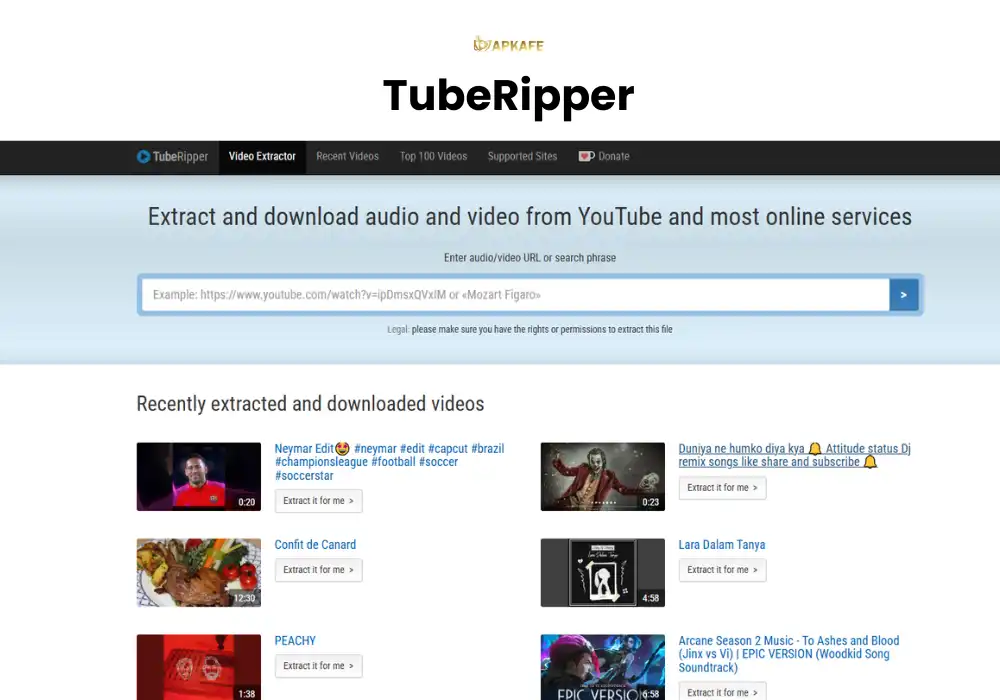Are you extremely zealous about watching videos that consist of valuable knowledge with impressive music? Maybe you are looking for an application to satisfy your “desire”. If so, you’re lucky. KeepVid is a great choice for you. It is one of the best applications available at this time to download videos or music from huge sources, such as Youtube, Vimeo, etc.
KeepVid has its own outstanding advantages such as beautiful interface, various sources to download. Furthermore, with KeepVid, you can also download music videos in MP3 format right from within the YouTube app. And it has numerous other thrilling features waiting for you to discover.
>> How to Download Videos from YouTube – Complete Guide
>> How to Download Videos from Tumblr Using Vidmate and More
How to install KeepVid APK
Unfortunately, this application is not available on Play Store, so you have to download the APK file with the link at the top of the article. After downloading, you are required to enable “Allow installing apps from unknown sources” and start the installation. The operations are: Settings> Security> Activate “Unknown sources” and install as usual.
How to use KeepVid APK
1. Open the KeepVid application
After opening the app, you search for videos you want to download. In the video playback interface, you will see a green download button located in the right corner. Please click here, the application will show all formats that allow you to download, from video to mp3. After that, you choose the resolution (SD, HD, mp4, etc.) to download and select Folder to save the downloaded file.
2. Download from YouTube application
Do you want to be able to download a video you are watching from the YouTube application? Very simply, you need to click on the Share button> Select download with Keepvid> Download.
3. Download videos directly from the link
You get a video link from YouTube, Vimeo, Facebook, etc. and you always want to download it right away. It’s not difficult, you just need to copy video link> Access KeepVid> Click the icon +> Paste the link> Select format and resolution> Download.
4. Download the Playlist
Best of all, KeepVid enables you to download the whole Playlist. It will automatically run while you freely do other things with your phone.
The exceptionally good points
+ This application supports many different video sources, such as YouTube, Vimeo, Facebook, Instagram, etc.
+ You can choose a folder to save downloaded video and adjust the maximum number of videos downloaded at the same time (you can download multiple videos simultaneously with Keepvid).
+ The best thing, KeepVid is completely free and without advertisement.
On the whole, this is an extremely worthwhile video download application. Previously, I used Tubemate. However, in a short time using KeepVid, I found it has many more powerful features. If you know which video download app is more helpful, please comment below. Sincerely thank you.
Read More
> How to turn off Youtube notifications
> How to verify Youtube account
> How to Download Videos from YouTube
> Best apps to download YouTube videos
> How to Download Videos From Dailymotion For Free
User Reviews